
Although Marketo introduced its Account-Based Marketing (ABM) capabilities a few years ago, this year in particular we’ve seen a growing trend among our clients seeking guidance on their ABM initiatives along with assistance with their stack, including Marketo ABM.
So, if you’re starting to research ABM tools and want to learn more about Marketo’s offering, or if you already have Marketo ABM and would like to get better acquainted, here’s a quick rundown of its main capabilities and how to actually use Marketo for your organization’s ABM initiative.
- Setup Named Accounts
If you’ve already selected your target accounts for your Account-Based Marketing initiative, the first thing to do in Marketo ABM is setup your Named Accounts for targeting and tracking purposes.
If you have a Salesforce integration in place, we recommend you select the accounts directly from Salesforce:

You can also setup your Named Accounts in the following three ways:
- Select accounts generated from smart lists containing people existing in Marketo: If you’ve already setup smart lists in your Marketo instance, simply select them from Marketo ABM.

- Import an existing list: If you have a CRM integration with Salesforce, include the Salesforce Account CRM ID in order to link the accounts and associated contacts from Marketo.
- Manually create a Named Account: If you have a Salesforce CRM integration in place, this is not recommended because you will lose any insight Salesforce may have on this account, and any contacts associated with it.
- Implement Lead-to-Account Matching
Lead-to-Account Matching is important since Salesforce identifies leads, contacts, and accounts as separate entities and will only match contacts to accounts. Marketo ABM’s Lead-to-Account Matching feature will ensure leads are also linked to your targeted accounts, making it possible to target campaigns to everyone within the Named Account and measure engagement for each individual.
Once you’ve identified your Named Accounts, the Marketo ABM module will use fuzzy logic to automatically match leads to the correct Named Account in real time. It uses email domain, company name, and inferred company (via IP) to match the right leads to the right accounts.
Once Marketo finishes the matching process, it will indicate which individuals are a clear match, and which individuals require validation. If a large volume of records require manual review, we recommend creating smart campaigns in Marketo using your own logic to automatically make those matches.
- Configure Your Account Score
Next, you want to identify and prioritize the accounts most likely to make a purchase. And since multiple decision makers tend to work together to make B2B purchasing decisions, an Account Score is simply the sum of lead scores for all leads and contacts associated with an account.
For example, three leads from the same account will invariable engage with you in different ways. Perhaps all three visited your website, but only two of them downloaded a white paper, and only one of those engaged further. If their individual scores are 25, 50, and 100, then the Account Score would be 170.
We recommend only relying on engagement scores for ABM. Since each lead associated with an account will have a similar firmographic score, using it will simply inflate the overall Account Score without providing any additional value.
The ability to calculate an Account Score is another reason why Marketo’s Lead-to-Account Matching feature is so important — it ensures you track engagement for everyone within the account.
One thing you’ll learn with Marketo ABM is that you will not be able to write the Account Score back to Salesforce. What we’ve done for our clients is create a filter on the Account Score and then write it back to a custom field on the lead or contact record in Salesforce as either a range or a grade.
- Setup Account Lists
Below are two common ways to establish targeted Account Lists for your ABM campaigns:
- Use a Dynamic Account List to continuously (and automatically) add new accounts for targeting. Manage your Dynamic Account Lists in Salesforce with customized Account Views, which can be organized by business unit, sales rep, and so on (Sales can manage these as well). For example, you can create an Account View for your current, active clients by filtering by Account Type = Client and Status = Active. Marketo will dynamically pull in the targeted accounts for use in your ABM campaigns.
- Use a Static Account List to define or filter on a collection of Named Accounts you want to target in a marketing campaign (such as grouping target accounts by business unit). Unlike Dynamic Account Lists, which will automatically add new accounts when they meet your predefined criteria, you must manually add new accounts to Static Account Lists.
- Create Targeted LinkedIn Ads
If you want to engage your audience through targeted LinkedIn ads, you can also use Account Lists to send a list of targeted leads to LinkedIn Ad Targeting.
Why not just use Marketo’s Ad Bridge, you might ask? With Marketo’s Ad Bridge, you can target individuals on LinkedIn, Facebook, and other social platforms. With Marketo ABM’s LinkedIn Ad Targeting, however, you can target entire accounts. To get started, create a Matched Audience on LinkedIn from your ABM Account Lists, and then send that list to LinkedIn for targeted digital ads.
- Use AccountAI to Identify Other Accounts That Fit Your Ideal Customer Profile
You can use this relatively new feature to help you identify intent to buy in accounts you may not have otherwise considered. AccountAI uses programmatic logic to rank all accounts in your database based on your Ideal Customer Profile (ICP).
The results show all known accounts graded A through D based on who are more likely to buy from you based on your ICP criteria and indicator data. You can then either automatically add these accounts as Named Accounts or go through the list and add them manually.
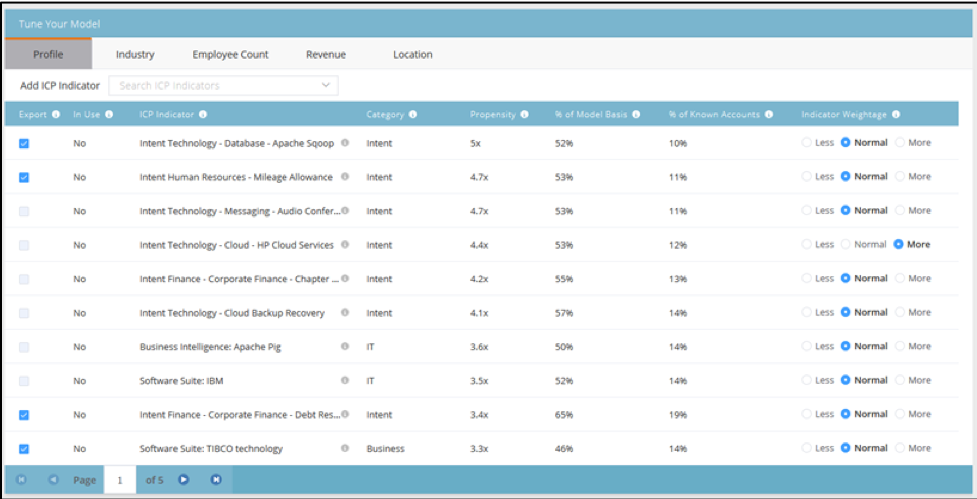
- Engage with Named Accounts
Last but not least, it’s time to engage with your target accounts!
You can setup multichannel marketing campaigns and nurtures targeting a single Named Account or a group of Named Accounts. The campaigns can be setup to run in batches or triggered each time a new person is added to Marketo and linked to a Named Account. You can also setup nurture programs or one-off email communications like you usually do, and personalize them so they appear to come directly from their assigned Account rep.
LaunchPoint™, Marketo’s comprehensive ecosystem of technology partners and professional service providers, makes it incredibly easy to target your high-value accounts with multichannel campaigns, including email, social, mobile, print, and more. We’ve worked with many clients to setup integrations with a number of third-party platforms to broaden how they engage with their own clients.
Ready to use Marketo for your ABM campaigns?
ABM is available as an add-on to your Marketo subscription — contact your Marketo Sales Rep to get started.
Of course, Marketo and the ABM Module are some of the many tools you’ll need to execute ABM, and it takes a cross-functional “TEAM” to achieve organizational alignment and develop a successful ABM strategy.
At DemandGen, we help our clients with their ABM strategy, and provide frameworks to support their initiatives. We highly recommend you learn about the TEAM Framework for ABM:
- Target high-value accounts
- Engage individuals linked to Named Accounts with content that is geared specifically for them
- Activate targeted and coordinated campaigns across channels
- Measure and optimize campaigns to improve results
For more information on the TEAM Framework and how to apply it to your ABM initiative, take a look at David Lewis’ recent blog post.
Want some assistance mapping out your ABM initiatives? Our consultants are well-versed in the top ABM strategies and industry best practices. We’d love to have an exploratory discussion with you and share how we can help you achieve success!

Micheline Farah, a DemandGen Solutions Architect, has an extensive background in digital marketing, including experience in lead generation, lead form conversions, lead nurturing, campaign tracking, web analytics, and Google Adwords. She helps marketers build highly effective systems for generating successful and repeatable campaigns.
The post How to Get Started with Marketo Account-Based Marketing appeared first on DemandGen.























