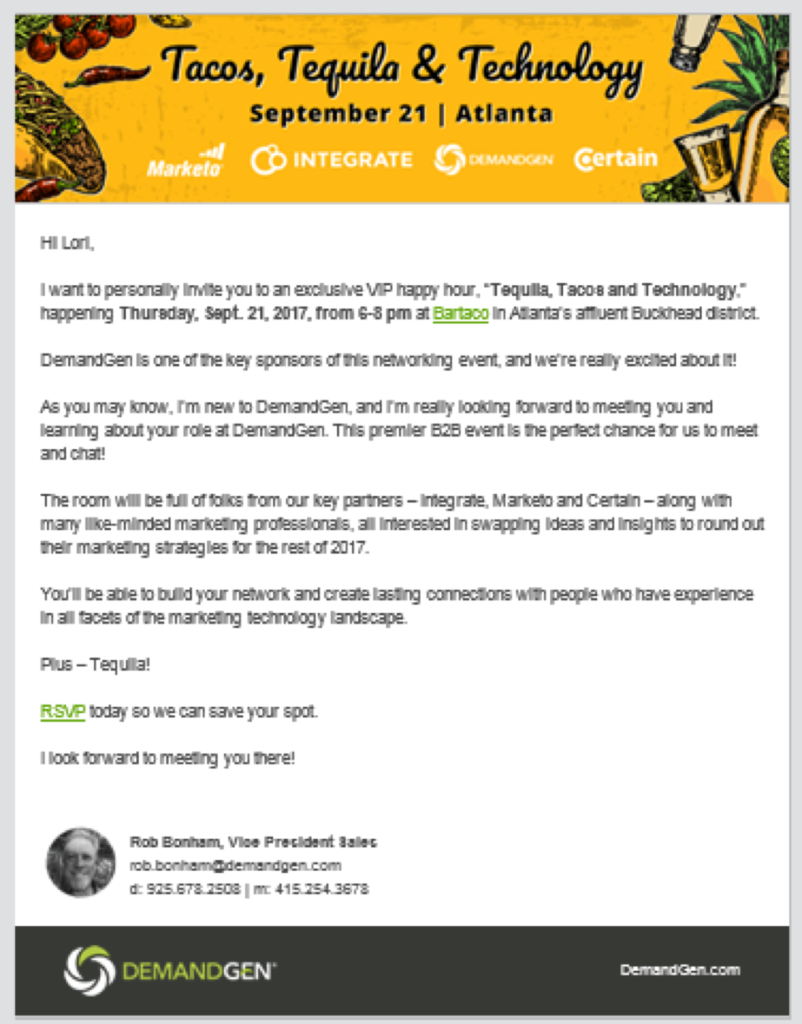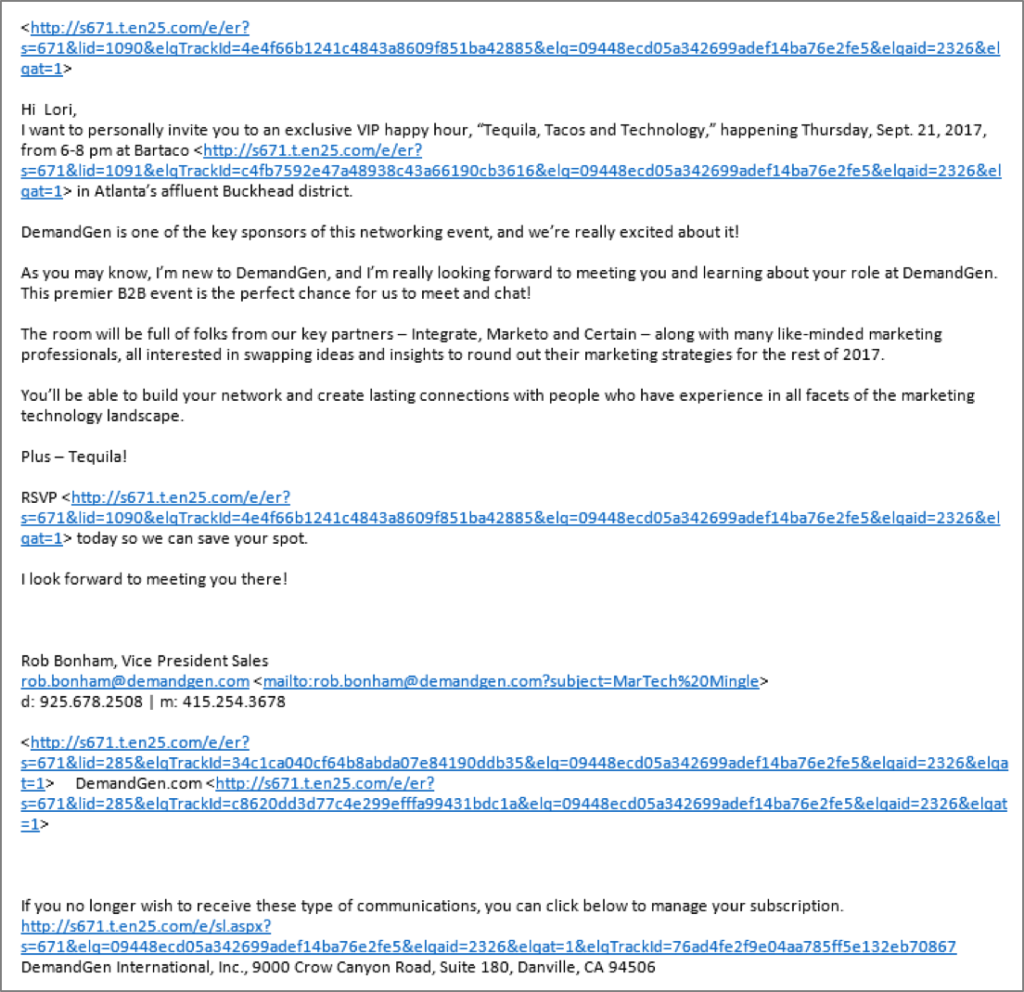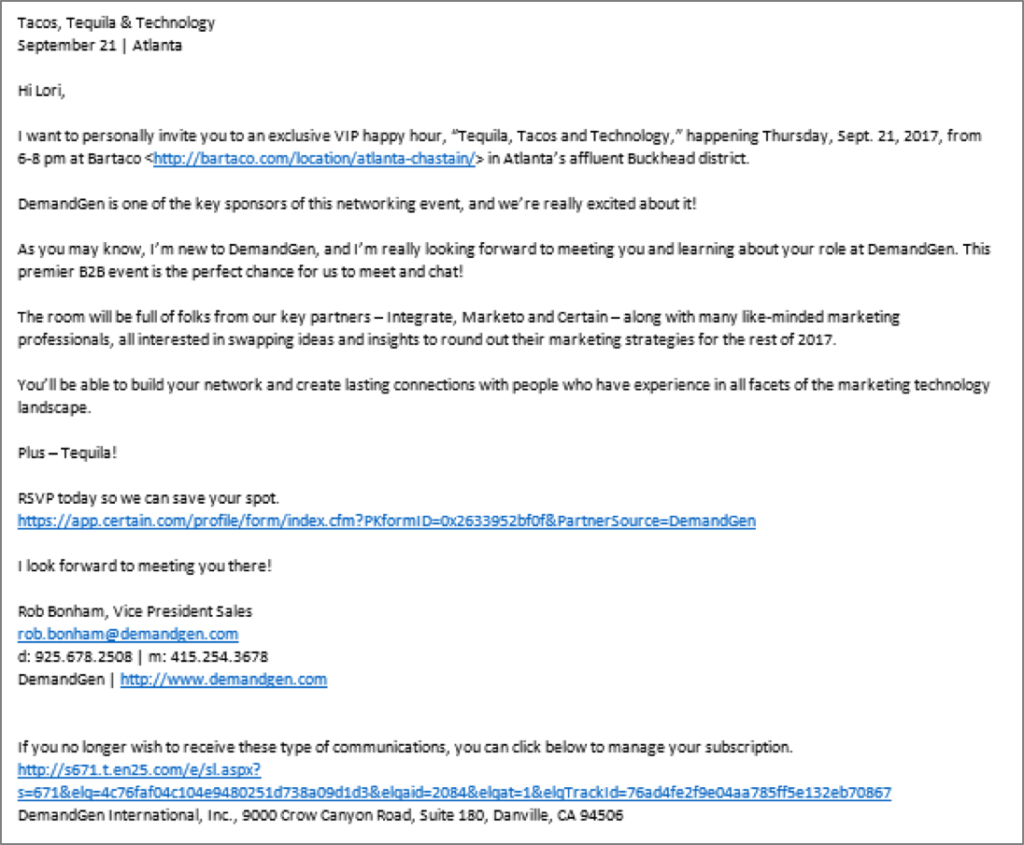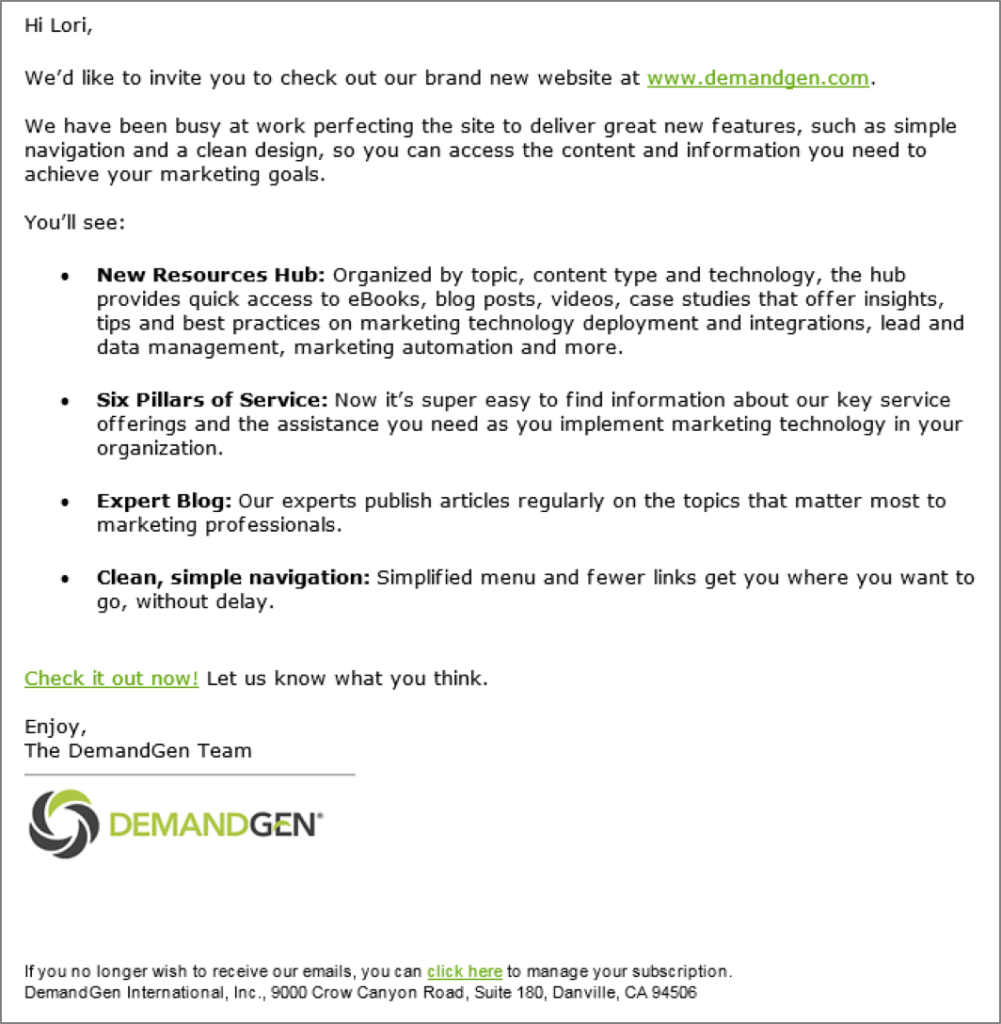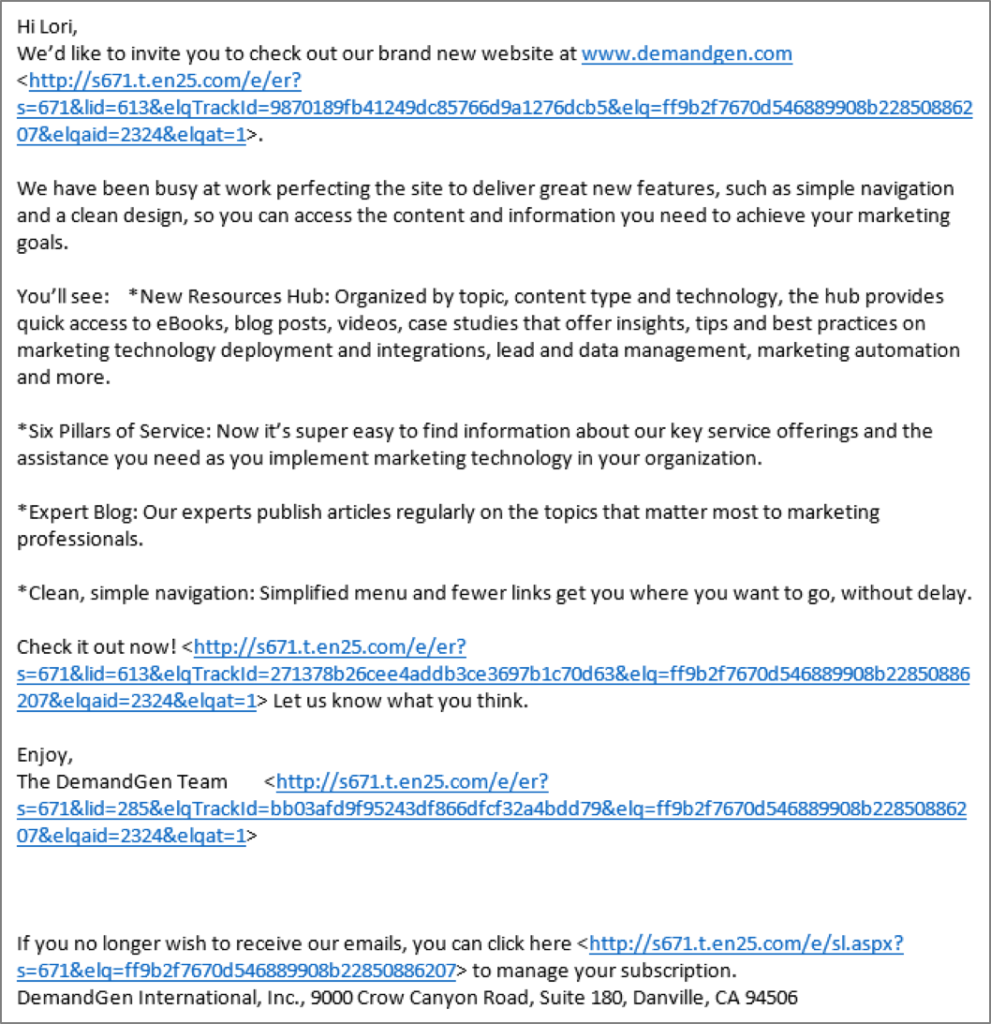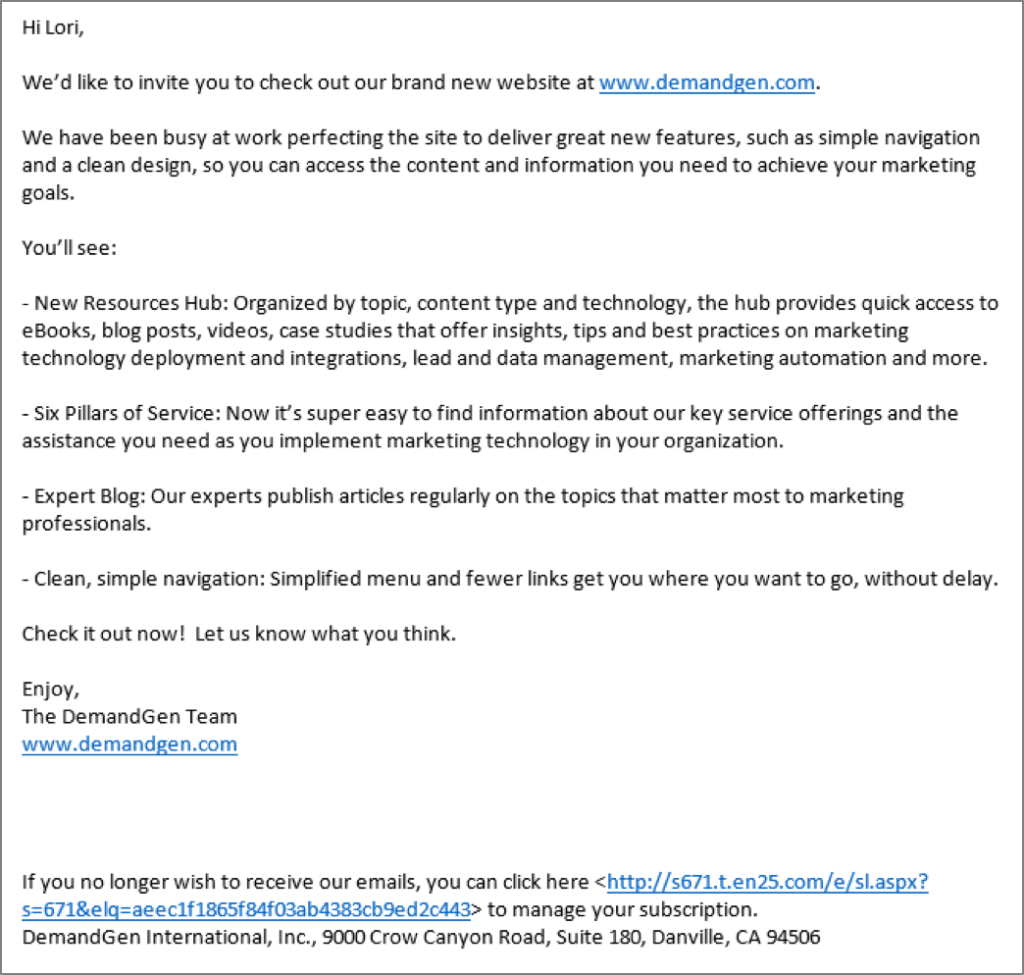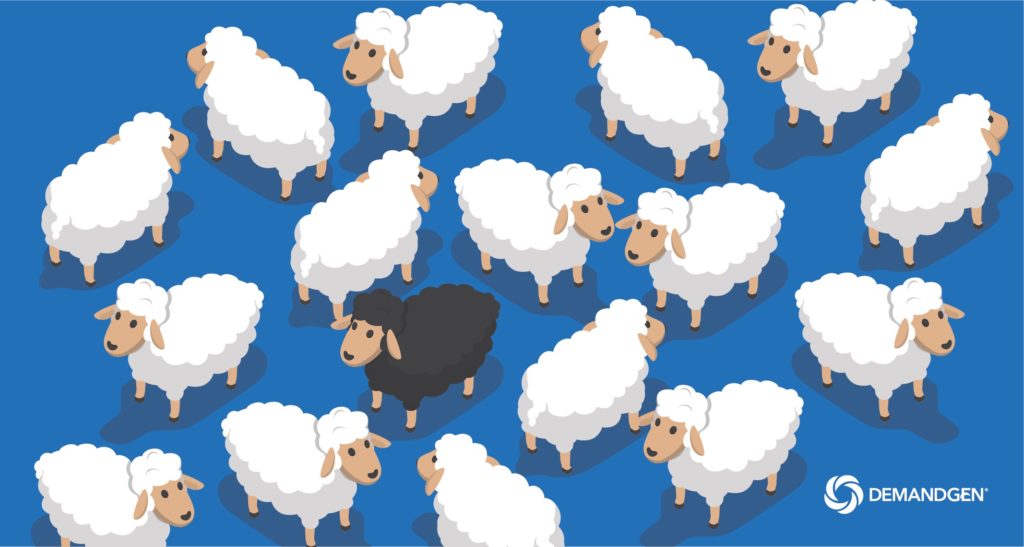
HTML emails are what marketers think about when they think of email marketing. We build them, we send them, and we get them. They are a fact of life for us marketers, and a daily occurrence for most online users.
But what if your customers or prospects don’t accept HTML emails? What if a company has high-security restrictions on their servers that block HTML emails? What will your email look like? Will the recipient even receive the email?
The answer is yes, but only if you also included a text version of the email.
Alas, these black sheep email versions are often forgotten or disregarded. When we ask clients what they want to do with the text versions, we hear a common refrain: “We don’t care about them,” “we don’t do text versions,” or “just ignore them.”
But, you really should care. These unsung emails are essentially the backup version of your well-planned HTML email that you are about to blast out to your list. They should be readable and well-organized, just like your HTML emails, or you risk alienating or potentially losing users, customers, or worse – sales.
The text email vs. the impostor
There are two kinds of emails that digital marketers tend to think of as text emails:
- The text-looking. These are also referred to as “Outlook-style” emails. They are often used when we want the email to appear as if it was sent from an individual’s Outlook. Thisstyle has become more common when testing against full-blown HTML emails to gauge recipients’ responses. However, Outlook-style
 emails are still HTML emails, with hyperlinks, bolded text, different colors and font sizes, and images in the email signatures. Just because they don’t include fancy images and big banners doesn’t make them text emails.
emails are still HTML emails, with hyperlinks, bolded text, different colors and font sizes, and images in the email signatures. Just because they don’t include fancy images and big banners doesn’t make them text emails. - The true text email. Think of this email as if you had typed it out on an old-fashioned typewriter or word processor. It’s pretty bland to look at. There are no images, colors, bolding, or italics. The font is exactly the same size across the entire email and the only thing you can do to highlight something is add a line of dashes (-), underscores (_), equal signs (=), or blank rows for spacing.
Good news!
Fortunately, most email marketing systems will auto-generate a text version of your email and automatically send it along with the HTML version of your email. We normally wouldn’t even see the text version unless the HTML version is blocked or, forgive me for saying this, lands in a junk folder. The good news is this is typically less than 1% of a send.
Now, you may be asking, “Why go through all of this for less than 1% of the send?” Let us consider this for a moment.
- A typical email blast can be around 5,000 or more contacts.
- 1% of 5000 = 50 people that you just alienated or lost to your competition because the time was not taken to provide an email they could read.
Think about that. 50 potential lost sales. 50 contacts that may have purchased from you multiple times over your relationship with them lost because you did not take 5-10 minutes to clean up the text version of your email. Keep in mind, the larger your blast list, the higher that count goes. Do you still want to ignore those text versions?
Let’s look at some examples of each email type (HTML & Outlook style) and its corresponding text version.
Note for the boss: No emails were injured in the making of these examples – copies were made…
HTML email & text version
In the example below, the HTML email is instantly recognizable with the large banner, color links, image in the signature, and background color in the footer with the logo, which is pretty standard for an HTML email.
The same email, 3 ways (from l to r): HTML version, auto-generated text version, cleaned-up text version.
If you look at the text version of that same email that is auto-generated by the software, you can immediately see why we need to give the text version some love. It is nothing but blue links at first look. There are some lines that clumped up into a single paragraph, and those tracking codes really make it ugly. No one is going to try and read your message in that mess – and that auto-generated email is not even as bad as some I have seen. At least this one doesn’t have any raw code appearing!
Compare it to the cleaned-up version, though, and what a difference five minutes can make. The flow can be followed, the links are concise and recognizable, and it won’t give your readers a headache.
Outlook-style email & text version
The Outlook-style HTML email can be easily confused for the often-ignored text version, but there are differences. The biggest difference between the two is that the Outlook-style email will still be blocked if HTML emails are not allowed.
The same email, 3 ways (from l to r): Outlook-style HTML version, auto-generated text version, cleaned-up text version.
The visual differences are subtle at first glance. The links within the Outlook-style email are in color and are actual links. You can click on them and they take you to their destination. Images may be used in signatures. Copy may be different sizes or bolded or italicized to highlight text.
If we look at the auto-generated text version, it is not too bad — but it could, and should, still be cleaned up. Paragraphs may not break correctly and there are still a lot of ugly links going on. Compare it to the cleaned-up version and you can see the difference that just a few minutes make.
Best practices for text emails
The best practices for text emails are very simple and only take 5 to 10 minutes to do depending on the complexity of the email. The main idea is to clean up the email so that it can be easily read and makes sense. Both Eloqua and Marketo allow users to turn off the auto-generation after an email is created and then clean up or alter the text versions. The work is mostly done for you. You just need to refine it.
- Links embedded within copy should be enclosed in brackets (<>) to make them easily recognizable.
- Links do not always auto-link. This is dependent on the email client, so always try to keep the links between brackets to make them easy to spot.
- Use dashes (-), underscores (_), equal signs (=), or blank rows for spacing and separation, but do not go overboard.
- If the CTA (call to action) is a single line (like a button), put a colon (:) after the text and move the link to the next line. This helps call it out more.
- Remove unnecessary links, extra spacing, and repeating copy.
- Rearrange copy if needed to make it easier to read and follow.
- Replace bullets (*) with a dash and space. Those bullet asterisks will throw off line breaks in text emails faster than you can say BOO!
- Don’t use line breaks to confine your copy to a certain width. Let the lines wrap naturally, or you may create more issues than you are trying to solve.
TIP: Have an issue with a line not breaking to the next line even with a return?
Add 5 to 7 spaces, or more, at the end of the first row to force the break.
So, remember: you put in the time to create your fabulous HTML email. You pulled in the images and created, tweaked, and refined the copy. You’ve already invested many hours in trying to land a sale or woo new clients, so why not spend just 5-10 more minutes to clean up the text version so that you can support ALL of your recipients?
After all, you never know if that one recipient you may have alienated with an unreadable text email could have been the biggest sale of your company’s history.
If you need any assistance with your email marketing or campaign execution efforts, we’re here to help!
 Lori Mann is an expert in web and email design and deployment. As a DemandGen Campaign Specialist II, she uses her advanced knowledge of HTML, XHTML, CSS, PHP, and MySql to build and deploy emails, landing pages, forms/smartforms, and microsites in requesters’ Eloqua and Marketo systems. Lori also helps requesters make the most of their marketing programs through sophisticated email template development, script authoring for automated form input, and rigorous quality assurance testing.
Lori Mann is an expert in web and email design and deployment. As a DemandGen Campaign Specialist II, she uses her advanced knowledge of HTML, XHTML, CSS, PHP, and MySql to build and deploy emails, landing pages, forms/smartforms, and microsites in requesters’ Eloqua and Marketo systems. Lori also helps requesters make the most of their marketing programs through sophisticated email template development, script authoring for automated form input, and rigorous quality assurance testing.
The post Text Emails: The Black Sheep of the Email Marketing World appeared first on DemandGen.