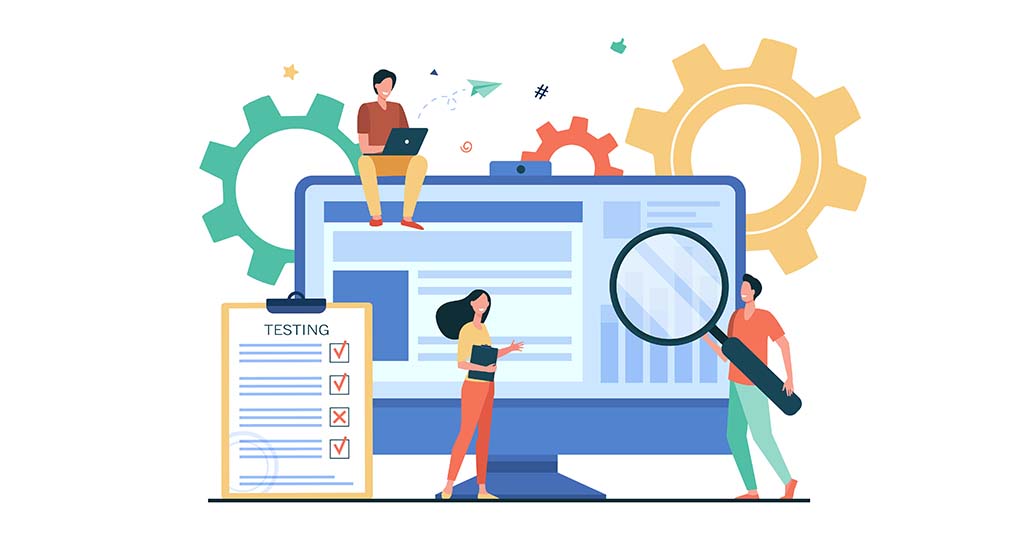
We hear it from doctors, veterinarians, and mechanics: simple preventive measures we take now can help prevent more serious issues in the future.
The same principle holds true for your Marketo instance. You can wait until something goes wrong before starting an investigation, or you can get ahead of the game and help prevent any big issues from happening in the first place.
So, how well do you know the health of your Marketo instance? If you’re like me and believe an ounce of prevention is worth a pound of cure, you can help keep your Marketo instance in good health by following these six steps daily.
1. Check your Marketo notifications.
You can tell a lot about your Marketo health simply by checking the notifications. Sure, you’ll see a lot of Exhausted Content type notifications, especially if you have this feature turned on for your engagement programs. If you never really pay attention to these types of notifications, though, you might as well turn them off in your engagement programs (go to the Setup tab of your engagement program and turn off “Exhausted Content Notifications”).
The rest of the notifications will make you aware of potentially more serious issues, such as sync errors, triggered campaigns that have been idle and will be automatically turned off, and changes in Salesforce fields:
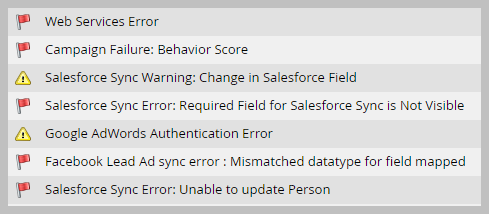
Now that you’ve looked at your notifications without the extra clutter, how do you feel about your Marketo instance? Is it running as smoothly as you thought? Or are there issues that you never knew existed? Now that you have a better idea of how healthy your system is, you can start working your way through the issues and trace them back to their root cause to fix them.
2. Monitor your campaign queues.
The Campaign Queue, located in Marketing Activities, can provide a picture of how your smart campaigns are doing. It shows you the priority of your campaigns, which are firing, and whether they are batch, triggered, recurring, or scheduled. The number of campaigns that are in your Campaign Queue will determine how fast your system is running. The more campaigns that are running, the more resources your system is using.
If your system is running slowly, you can make the following adjustments:
- Avoid using wait steps as your first flow step.
- Avoid using the “Person is Created” trigger as much as you can.
- Schedule recurring campaigns to run after business hours.
- Implement Executable campaigns to lessen the number of triggers that fire when a new person is created.
On the other hand, your Campaign Queue can also be showing no campaigns running. Is that expected? If not, then it’s time to check those campaigns that should be running to find the root cause.
3. Keep track of your database count.
How often do you check your total database count? Do you check on a daily basis? Or do you check once you get notified that you’ve reached your tier limit and have the option to upgrade to the next tier for a price?
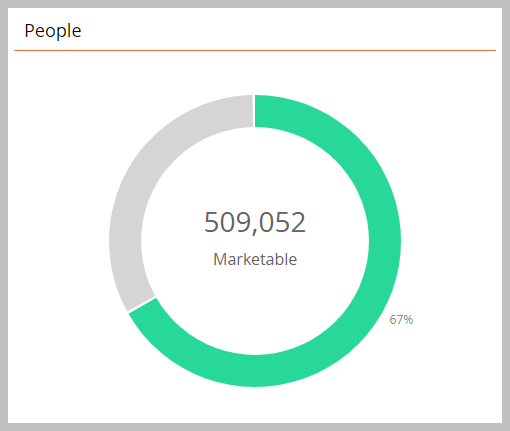
Doing a daily check of your database allows you to monitor the growth of your database. Of course, you will need to know how many records your subscription can have to know when you’re edging towards your limit. Monitoring the growth will allow you time to start planning your database cleanup. In my previous blog post, Marketing Automation Platforms Require Regular Maintenance to Perform at Their Best, I provide steps on data maintenance that will help you strategically lower your database count by removing non-marketable records.
4. Review your LaunchPoint integrations.
Each time you integrate a new tool with Marketo, you expect everything to sync with little to no issues. Unfortunately, we all know that isn’t always the case. If there are any issues with your integrated applications, you will see this in the LaunchPoint section of Admin.
Oftentimes, we see that LinkedIn needs to be reauthenticated, an access token has expired, or webinar applications are giving 403 errors. Once you know what the errors are, you can start researching how to fix them. Taking a few seconds each day to check the statuses of your LaunchPoint applications will ensure that any issues that may arise can be resolved sooner rather than later.
5. Monitor your daily API calls.
Your Marketo instance has a limited number of API calls that it can make per day based on your subscription. You will need to know what your average API calls are per day to determine if there are any issues. Once you have an idea of your average API calls per API user, you will be able to identify when an issue has occurred. In the example below, API User 2 had a big jump in API calls on November 17 and 18:
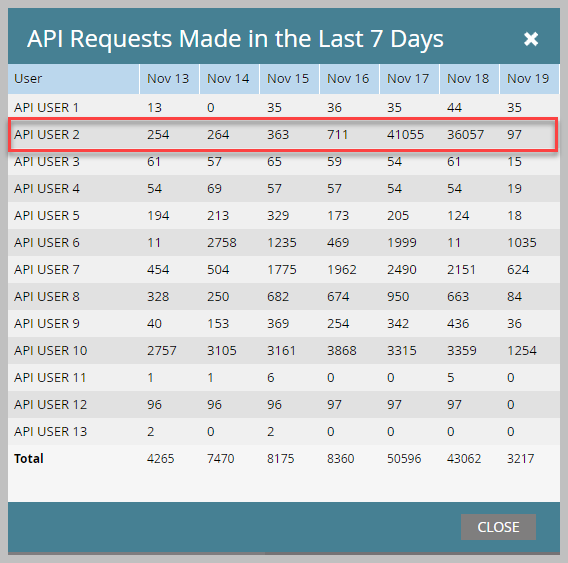
Ask yourself:
- What tool is being used by API User 2?
- Who manages that tool?
- Why was there an increase in API calls during this time?
- Is this a system issue that needs to be resolved? Or do you just need to question the API owner about their API needs?
On the other end of the spectrum, if you know what your average daily API usage is for each tool and notice that no API calls have been made, you can begin investigating any problems that your applications may have or submit a Marketo support ticket.
6. Review your CRM log.
The last item on your daily monitoring list is your CRM log (to find your CRM log, go to Admin and you will see it listed under the Integration section):
- Take note of the last time your CRM synced with Marketo and compare it to the current time on your computer’s dashboard. Do those times match? Has it been at least five minutes since the last time your CRM synced? If there is a major difference in the times, you may be experiencing a sync issue.
- Check the CRM Error log under the Sync Errors tab. You may see a lot of the same error messages, such as Entity is Deleted, Unable to Lock Row, Required Field Missing, or The Picklist Value Does Not Match. You now have enough information to determine what CRM sync issues your system is running into.
Once you have identified any issues that will affect your CRM sync, discuss these with your CRM admin to determine the best way to resolve them.
Coffee, exercise, and Marketo monitoring?
Most of us are creatures of habit. From our morning smoothie or coffee to our own personal wind-down routine each evening, we all tend to have unique rituals that ground our days. And when we skip any of them, for whatever reason, the rest of our day feels off.
So, start adding a daily check of Marketo to your routine. Fifteen minutes a day will save you hours of fixing issues and avoid potential emergencies that can happen in your Marketo system. If you’re interested in learning additional ways to keep your Marketo instance in tip-top shape, check out this blog post. And if you’d like some expert, third-party support to help you get the most from your platform, learn more about our Marketo Admin Services offering.

Beverly Benito is a Marketo-certified and HubSpot-certified expert with extensive experience working in Marketo, HubSpot, Eloqua, and Pardot. As an Marketo Solution Architect, she helps clients with campaign strategy and execution, lead management, reporting and analytics, and platform migrations. Drawing on her past experience as a campaign specialist, she also helps clients manage their advanced lead nurture and engagement programs. Beverly is passionate about learning new technology, coming up with creative solutions, and helping clients get the most out of their marketing automation platform.
The post 6 Daily Rituals to Keep Your Marketo Instance in Tip-Top Shape appeared first on DemandGen.





















