
If you had to guess, how much clutter would you say is currently in your Account Engagement (formerly Pardot) database? Would you say you’re always at or above your prospect limit? Do you sometimes feel like there’s no way to dig yourself out?
Keeping your Account Engagement database clean can feel like a never-ending, herculean task. However, maintaining an uncluttered database is worth putting in the time and effort.
The advantages of maintaining a clean database include:
- Stronger marketing reporting. Marketing to prospects with valid email addresses and an established engagement history may enable better reporting outcomes and give you a more authentic view of your targets’ behavior.
- Lower software costs. Regular database cleansing means you won’t be pressured to continually purchase additional prospect blocks to expand your database.
- Better sales intelligence. When a prospect’s email address is flagged as being invalid during a cleanse, sales teams know to update their account rosters, so they don’t waste time or resources chasing unreachable leads.
- High email deliverability rates. When delivery rates from Account Engagement (Pardot) fall below 90%, it triggers a notification from Salesforce. Sending emails only to prospects whose email addresses have been recently validated lowers your chance of a hard bounce.
- High email sender reputation. High deliverability, low bounce rates and predictable sending volumes all play a role in establishing a high reputation score. A high score helps keep your emails going to inboxes instead of spam folders. Another critical tool for maintaining a high score is a “spam trap,” which is designed to catch bad actors purchasing email lists. Most cleansing tools are designed to catch and identify the spam traps, so you can avoid sending emails to them.
Account Engagement doesn’t provide a built-in database cleansing solution. Instead, it provides users with a list of bounces, opt-outs and email engagement data. As the administrator or power user of the Account Engagement instance, it’s your responsibility to institute a regular database cleansing process.
Identify the Right Email List Cleansing Tools
With so many SaaS tools on the market claiming to be the best at email list cleansing, it’s difficult to narrow down your options. In my experience, the choice should depend on three things:
- Your budget vs. the size of your database.
- The kind of data you need from the output of the scan.
- Your own experiences and the experiences of others.
Email cleansing tools typically work like this: You import a CSV file into its system, then the program sends pings to the email server associated with each email address. Next, the system interprets the pingback message and provides you with a readout of its findings.
Most cleansing tools will provide additional data points that can be valuable for segmentation and persona-building. I recommend researching each of them to determine which one produces the most valuable report for your needs.
Having used most of the popular tools on the market today, I have a pretty good idea of which platforms function the best. My favorite one is called Kickbox. This isn’t a paid endorsement: I just know it works well, and I trust the people running it. In the next section, I’ll lay out how the cleansing process works using Kickbox, but you can perform similar steps with most other tools.
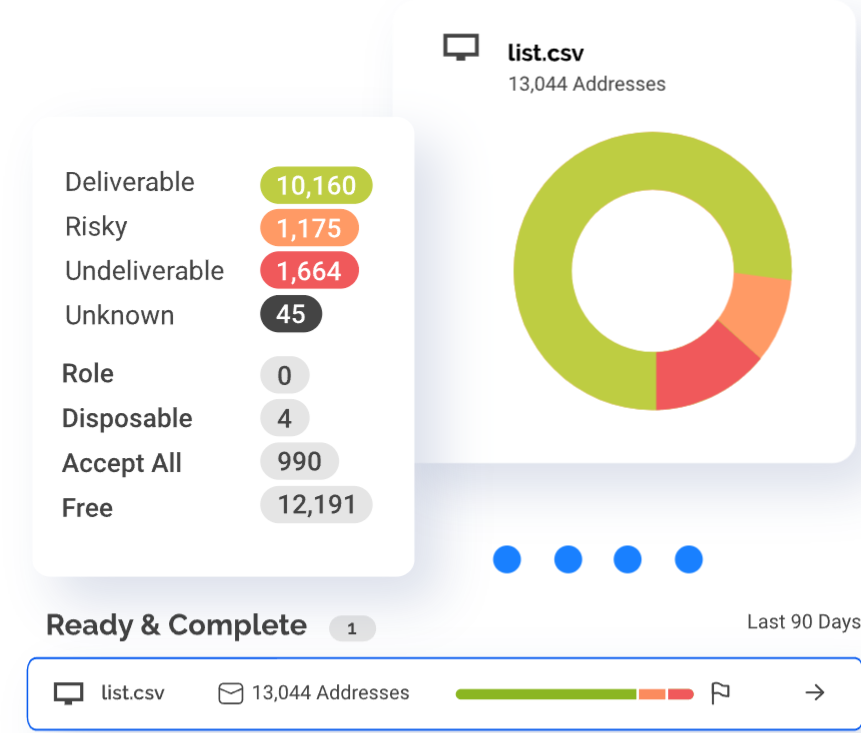
Step-by-Step Database Cleansing
To start, I recommend running a cleanse on your entire mailable database. This might be an expensive procedure if you have an abundance of records, however the initial cleanse can help to lower the cost of others in the future.
Before importing the new CSV with the clean prospects, I recommend creating two custom fields in your Account Engagement (Pardot) instance: Date of Last Cleanse and Last Cleanse Result. Next, add those fields to the CSV that you get from the cleansing tool. If the columns already exist, simply rename them.
Once the complete database cleanse is finished, set up Dynamic Lists in your Account Engagement instance to identify records that have been created in the last 90 days (if you’re doing a quarterly cleanse) that do not have a value in the custom field you create for Date of Last Cleanse.
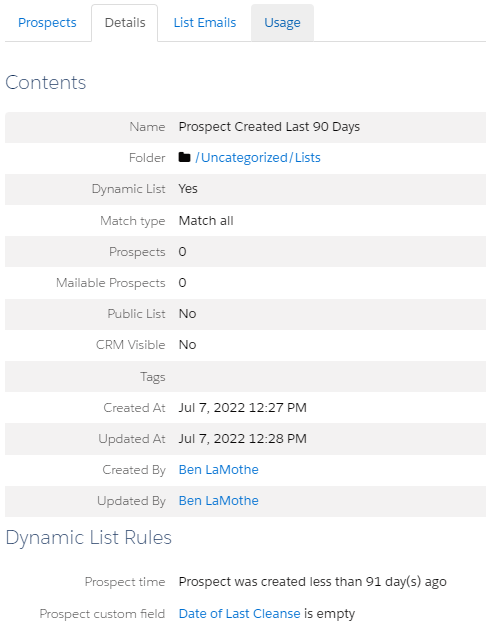
This will auto-populate a list of all records that must be cleansed during the next round, ideally once a quarter. I recommend excluding these records from outbound email campaigns until they’ve been cleansed and verified. You can do this by setting a criterion on your Dynamic Lists to only include records that have a value in the Date of Last Cleanse field.
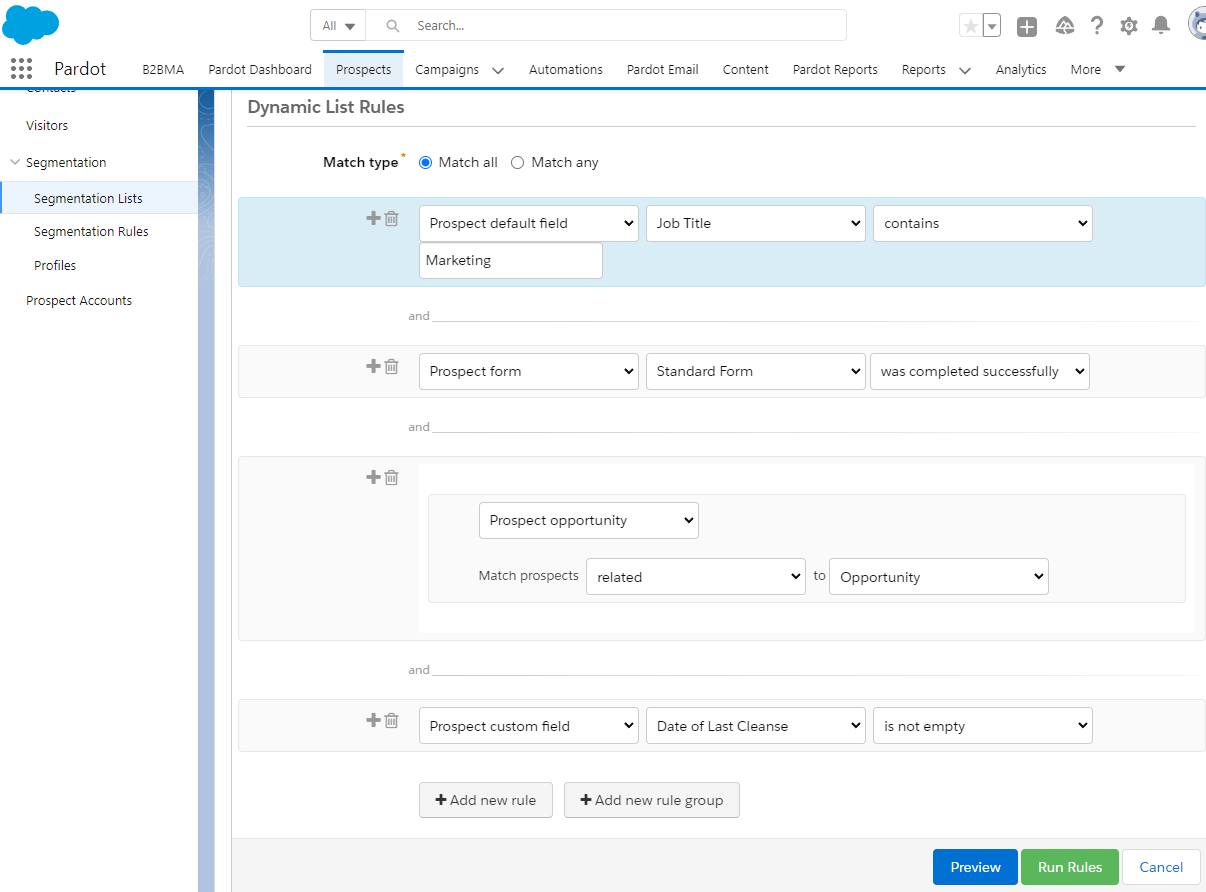
After the cleansing process has been set up in Account Engagement (Pardot), it’s time to identify and remove the unengaged prospects. Unengaged prospects comprise a subset of your database that has existed for at least three months but has not met the criteria that would identify them as being “engaged” within that time.
Depending on your organization, however, you can choose to label prospects as being unengaged according to any length of time. In the example below, this list collects all prospects not associated to an opportunity in Salesforce and have existed in Account Engagement for 60 days. In that time period, they have either not opened an email or not recorded any activities, such as website visits, form completions, link clicks or landing page views.
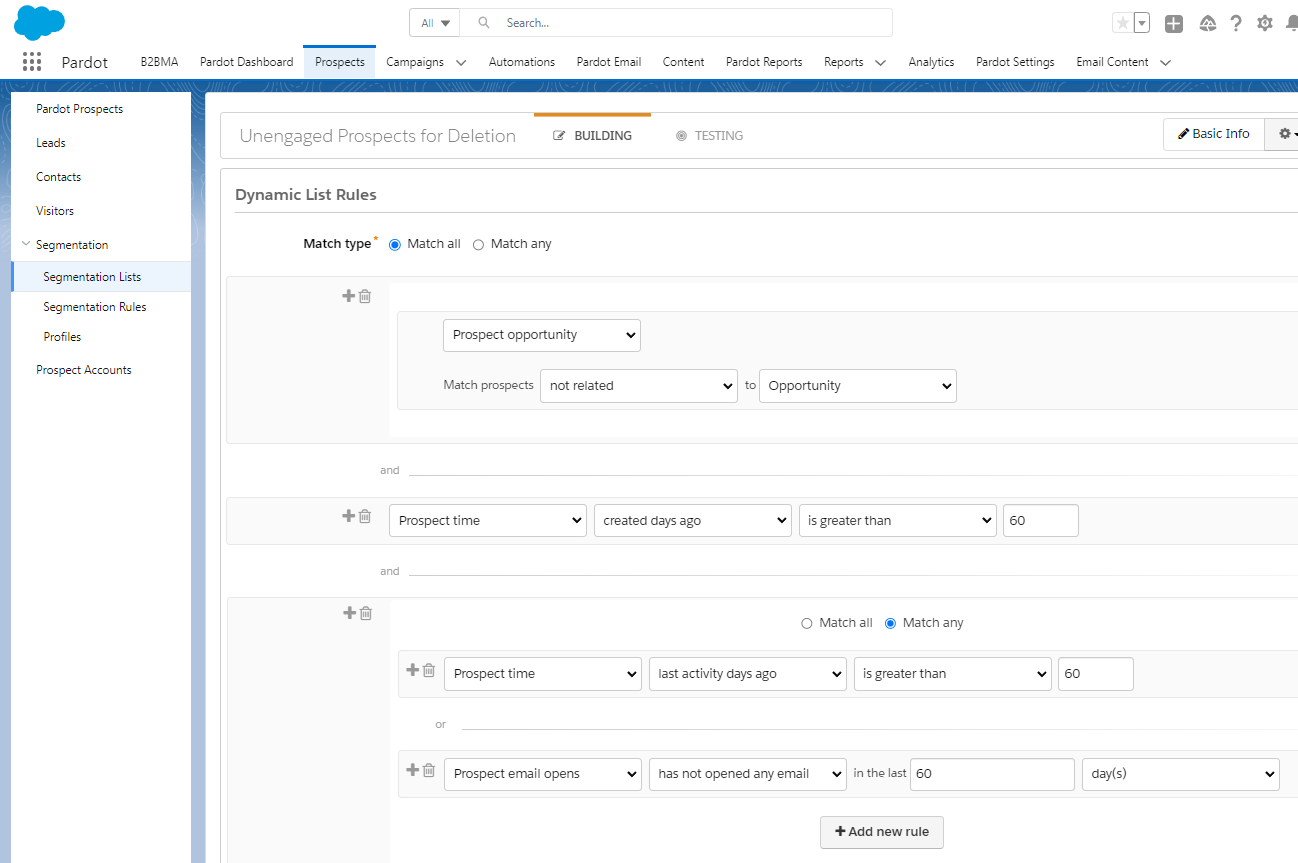
Prospects who meet the criteria for this list might be good candidates for the recycle bin. Account Engagement (Pardot) does not offer a way to send a prospect to the recycle bin via automation, so this step is manual. I recommend setting a standard period — every month or at the beginning of each quarter — and performing a table action to select all unengaged prospects and delete them.
Fortunately, prospects sent to the recycle bin in Account Engagement aren’t lost forever. Suppose a website visitor has an Account Engagement cookie associated to a prospect in the recycle bin, and they complete a form. In that case, that action brings them back into your Account Engagement instance as a mailable prospect.
Moving Forward With a Squeaky-clean Database
Regularly performing a database cleansing and sending unengaged prospects to the recycle bin can maintain a less cluttered and more useful Account Engagement (Pardot) database. You might notice that while your total send volume is lower, the metrics are likely improved, offering a better view of engagement levels and helping to ensure marketing resources are being directed where they can have the greatest impact. You can build segmentations and execute campaigns knowing the database is sound, and the prospect records in your database are active and engaged.
Leveraging the Team at BDO Digital
If you’re striving to become a more data-driven organization, where do you start?
The Account Engagement (Pardot) team at BDO Digital can help you understand the current state of your data, by examining critical use cases for marketing and sales data. We’ll help bridge the gap between creativity, strategy, and execution. Learn how you can get the most out of your Account Engagement (Pardot) technology today.

Ben LaMothe is the Lead Marketing Cloud Account Engagement Solutions Architect at BDO Digital. His work includes helping organizations identify and implement the best solutions for meeting their business goals and investigating emerging technologies that support his clients’ strategy for building customer engagement.
The post Tips for Cleansing Your Account Engagement (Pardot) Database appeared first on DemandGen.





















