
As a Marketo admin, your day is a constant balance of managing new system requests, fixing system issues, and optimizing the existing setup to create a best-in-class system. As new requests pile up and system issues rear their ugly heads, it’s often the proactive focus needed to create a best-in-class system that gets pushed back day after day, week after week.
Being proactive, however, needs to be a priority. Proactive system management allows you to put the focus back on continuous improvement and management before things snowball into bigger issues — all of which helps to boost campaign performance and ultimately saves you a great deal of time.
Admins should consider the following areas of focus as they strive to create a best-in-class system:
1. Review performance reports on a weekly or monthly basis.
Performance reports are not just for campaign managers; these reports can also tell you a lot about what is happening in your system and where improvements can be made.
- Email performance reports can provide an early indicator of deliverability issues. If you start seeing more email sends with low deliverability across multiple sends or over a few weeks, it might be a good time to run your IP through a blacklist checker or make sure Marketing is not sending emails using a new send domain that might not be SPF/DKIM-validated.
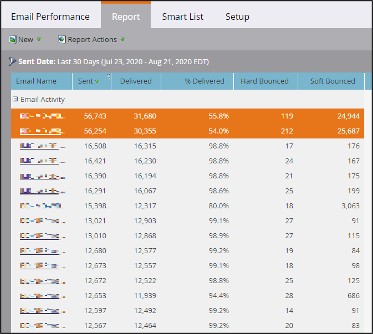
In the example above, deliverability is high across all email sends except for those highlighted in orange, which warrant further investigation.
- People performance reports can provide insight into any gaps in your data and/or whether there are potential issues with data management processes or programs. If you see a lot of missing or incorrect data in key sync, scoring, and reporting fields, you may need to revisit your data enrichment and normalization processes or double-check certain data sources to make sure all the correct information is being collected.
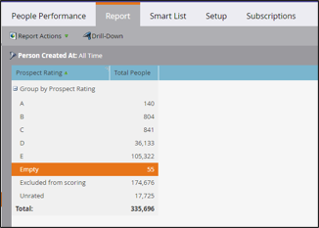
Lead Rating is crucial for qualifying leads for sales, and blank values could indicate an issue with a new lead source or qualification data.
- Program performance reports can highlight issues and inconsistencies in program setup and engagement tracking. If you start seeing programs on the report that do not have any membership or members in Success status, review the template tied to that channel to make sure critical tracking campaigns are included and/or activated.
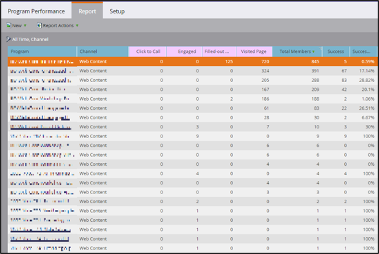
In this example, Web Content channel programs should be revisited since success is not aligning completely with status counts.
2. Work around out-of-the-box limitations and setup some processes to help monitor SFDC syncing.
Identifying an SFDC sync failure or data backlog can be a tricky thing in Marketo. The daily system notifications give you a lot of great detail around what caused a failure, but there is limited ability to take action on it. The same is true for smart campaign results: you can see if there was a failure, but again, no great way to take action. To work around these limitations, you can setup a program using some custom fields and processes to help monitor and take timely action on these failures:
- Create two new SFDC fields: Last Marketo Sync and Last SFDC Sync Initiated.
- In Marketo, create a smart campaign that identifies when a record should sync to SFDC (not just when someone is added to a SFDC campaign, but also if a data update would trigger a bi-directional sync). When a record qualifies, stamp the date of the activity and the type of activity.
NOTE: it may not be possible to track all data updates, but you should track key fields tied to scoring, qualification, and routing.
- When a record is synced to SFDC, have a process that will timestamp a field to confirm that the update initiated by Marketo completed in SFDC.
- In the Marketo program, have a smart campaign that checks an hour after the Marketo timestamp to see if the SFDC field has been updated. If the value of the SFDC timestamp is not after the Marketo timestamp, an alert is sent to review the record. This alert would only be sent for certain high-priority sync actions, such as someone not syncing to a contact us campaign or an MQL not being synced for sales follow-up.
- A smart list subscription can be sent on a weekly basis to identify other leads impacted by potential sync issues using the same timestamp comparison, but for lesser-impact updates such as general data field changes or content campaign updates.
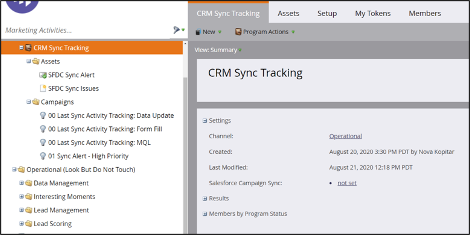
This operational campaign tracks MQL, form fill, and data update sync processes and provides alerts and a weekly smart list report.
3. Look at new releases as opportunities for optimization.
Did you know Marketo recently rolled out a feature that allows you to easily download a list of all assets and campaigns that a field is used by? Or that there is a significant UI update planned for this year? With monthly and quarterly releases, it can be hard to keep up with all that is changing with the Marketo platform. But it’s within these updates where you will find opportunities to optimize the use of your system and bring additional value to your users, beyond technical infrastructure changes.
Be on the lookout for updates related to:
- LaunchPoint integrations: These can open the door to extending your marketing stack or improving the functionality of your existing integrations.
- Email, Landing Page, and Form functionality: These updates may impact underlying template design, asset security, and editor updates.
- Data and API management: Anything data-related should be on your radar, especially since data has a trickle-down effect act across all programs, integrations, and sales follow-up.
- Adobe product updates: As Adobe works to get more products in their portfolio integrated, they will continue to improve how all these tools can be connected in the overall stack.
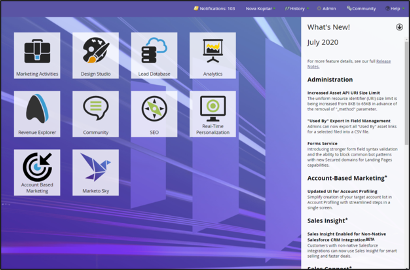
Quick tip: What’s New information is always accessible on the My Marketo tab.
4. Invest in user enablement and training, which will help you in the long run.
There is truth in the saying, “Use it or lose it.” Your everyday system users will be well-versed in how to clone and update program templates, execute smart campaigns, and get basic transactional reports. But, what they may not remember — and ask you about on a frequent basis — is how MQLs are qualified, when someone is added to an SFDC campaign, or how they receive credit for opportunities they helped generate.
Consider running periodic training to keep system users up to date on:
- Global lead processes: Reinforce how the leads engaging in their programs are scored, become an MQL, and are tracked as they go through the sales process.
- Integration with sales: Confirm what information is needed from marketing to support the sales process, such as status values, geography, industry, and any other data needed for proper routing.
- New features they should incorporate in their program setup: This is where keeping up on those “What’s New” notices will help you provide additional value to your system users. Highlight new functionality that can address known pain points or improve upon existing use cases.
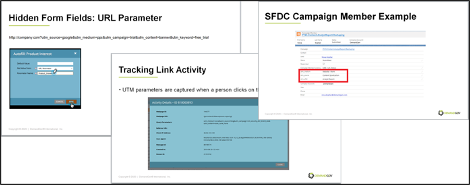
Above are some sample training slides on how to upgrade UTM tracking and connect information with campaign members for additional reporting.
5. Keep your system clean with an archive strategy.
While Marketo will proactively deactivate trigger campaigns that have not run in six months, this does not actually remove the campaigns from system drop-downs or hide them from the overall UI. Having an archive strategy is key to system cleanliness and usability. Be sure to include what to archive and at what frequency in your archive strategy.
- Programs
- Fixed-time programs (events, webinars, newsletter sends): Archive after 12 months, once program results and benchmark data can be reported.
- Ongoing programs (nurture, web content): Have a quarterly review of active programs to identify when certain programs will be retiring or replaced and archive accordingly.
- Program templates: Review these annually. Old templates no longer in use should be archived so outdated channels, statuses, and record processing are not carried into new programs.
- Assets
- Global assets (global forms, email preferences/unsubscribe): Review these on a periodic basis. Assets no longer in use should be disconnected from any active programs and archived.
- Local assets in Marketing Activities programs: Archive these when the program is archived.
- Fields
- Sync permissions: Review fields on a periodic basis and update sync permissions to stop bringing over any data that is no longer needed.
- Dependent programs and assets: Update dependent programs and assets by removing any references to retired fields, and hide fields from the UI to promote data hygiene and prevent errors in field updates.
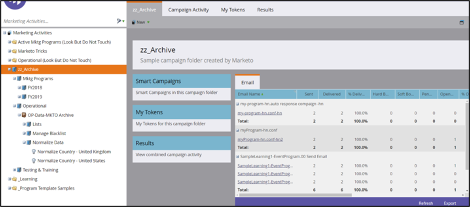
Create an organized archive folder structure to make it easy to archive retired programs.
By making proactive system management a priority, you will spend more time making your system best in class (and less time resolving broken system issues) and drive value and adoption of Marketo throughout the organization.
And if you find yourself in need of an extra pair of hands so you can focus on being proactive, DemandGen can help. We were named Marketo’s Digital Experience Solution Partner of the Year both this year and last, and our Marketo-certified experts have helped hundreds of clients optimize their Marketo platform. Learn more about our Marketo Admin Services.
 Nova Kopitar is a demand generation expert, specializing in results-focused lead management, nurturing, and scoring. As a DemandGen Senior Solutions Architect, she works closely with clients in areas including program alignment, nurture development, relationship management, resource planning, reporting and more. She is Marketo Business Certified and Technical Certified.
Nova Kopitar is a demand generation expert, specializing in results-focused lead management, nurturing, and scoring. As a DemandGen Senior Solutions Architect, she works closely with clients in areas including program alignment, nurture development, relationship management, resource planning, reporting and more. She is Marketo Business Certified and Technical Certified.
The post The Power of Being Proactive: 5 Tips for Marketo Admins to Keep Focused on Building a Best-in-Class System appeared first on DemandGen.
About the Author
More Content by DemandGen










![Lead Scoring: How to Structure Programs in Marketo [Part 3 of 3]](https://content.cdntwrk.com/mediaproxy?url=https%3A%2F%2Fi.ytimg.com%2Fvi%2FEMerUYoHXLk%2Fhqdefault.jpg&size=1&version=1665679078&sig=fd186027844666e47f7df334bbff40de&default=hubs%2Ftilebg-videos.jpg)




