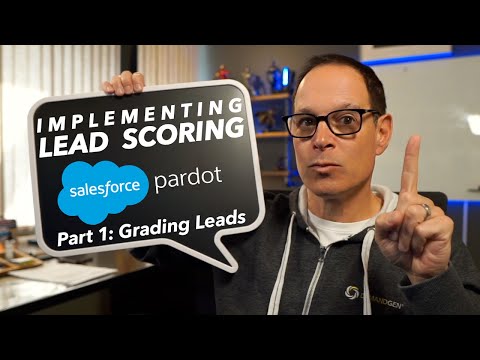Digital body language consists of all of the online activity and behaviors you collect when someone visits your digital assets — such as your website or social channels. The pages they visit and deliverables they download, how many minutes they spend looking at certain areas of your website, which ads they click on — all of this information helps you determine a visitor’s level of interest and intent. This information can be used by marketing folks to target leads more deliberately, and by sales reps to devise a plan of action for follow-up.
In our previous post — part 1 in our series on using Pardot — we explored how the platform enables you to grade leads by defining your Profile Fit and creating Automation rules to match leads to it. Assigning grades to leads is the first step to lead scoring in Pardot, helping you to prioritize your efforts and nurture leads with the right content and messaging, at the right time.
In part 2 of the series, we’ll learn how to use Pardot to prioritize leads even further using the platform’s Lead Interest calculation to “read” a lead’s digital body language.
Assigning Points to Determine Intent
Pardot enables you to assign points based on intent behavior, for example, if someone visits your pricing page on your website, or fills out a form to request or watch a demo. These actions are a strong indication of level of interest. Other indicators could be a webinar registration, a download or a clickthrough on an email. Each of these actions should be assigned points based on the level of interest they indicate.
It’s a good idea to determine your scoring model outside of Pardot first. Think through what types of behavior strongly indicate level of interest in your products and services, determine how many points to assign each behavior, then program them as Global Scoring Rules in Pardot.
To yield the best results, we recommend you set up a simulator for your initial construct, perhaps in Excel, and test the categories before implementing in Pardot. A consultancy such as DemandGen can help with modeling and testing to finetune the scoring model for more accurate results.
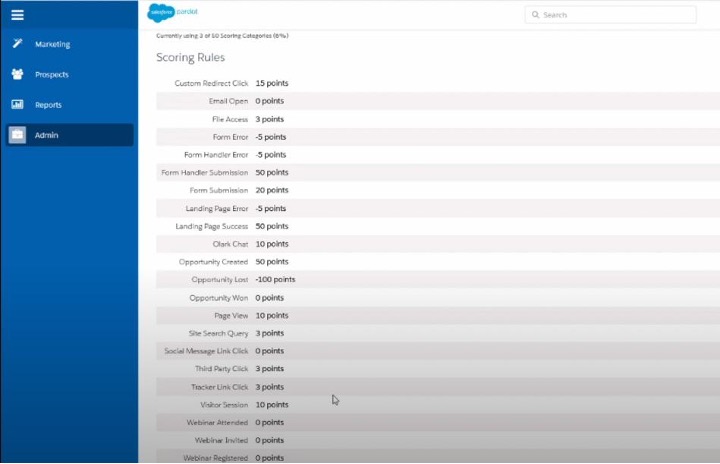
Once you’ve defined the Scoring Rules in Pardot, they’ll be applied automatically for each of your leads based on whether or not the prospect completed or did not complete the various actions.
Adjusting Points for Page and Completion Actions
Tracking what actions prospects complete helps to determine their interest level in your products and services. By default, each page on your website will add one point to the prospect’s score, however, Pardot gives you the ability to assign additional points to web pages that you feel deserve a higher score. This is useful if you have a specific web page you’re trying to drive traffic to, or one that you know indicates a high level of interest (i.e. your pricing page).
Under Page Actions, enter the URLs of specific web pages you want Pardot to track, then adjust the number of points a known Pardot prospect will receive if they visit that page:
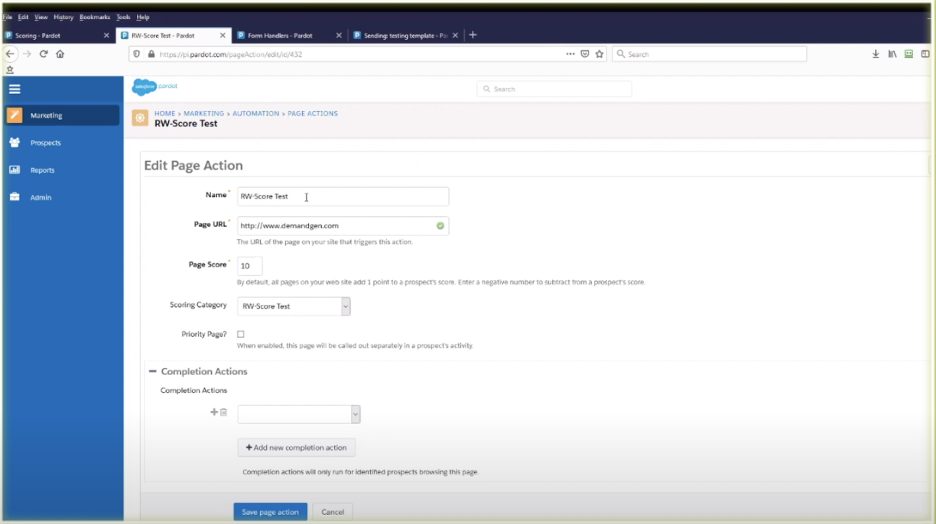
If it’s an unknown record, meaning the prospect has not yet converted by filling out a form, the action will not apply. In other words, the lead has to be a known lead before points are assigned for various actions. In the example below, if a known record visits www.demandgen.com, that prospect will receive 10 points for the page visit, overriding the Global Scoring Rules.
You can also adjust the score a prospect receives after they fill out specific forms, opening or clicking through an email, or other actions under Completion Actions:
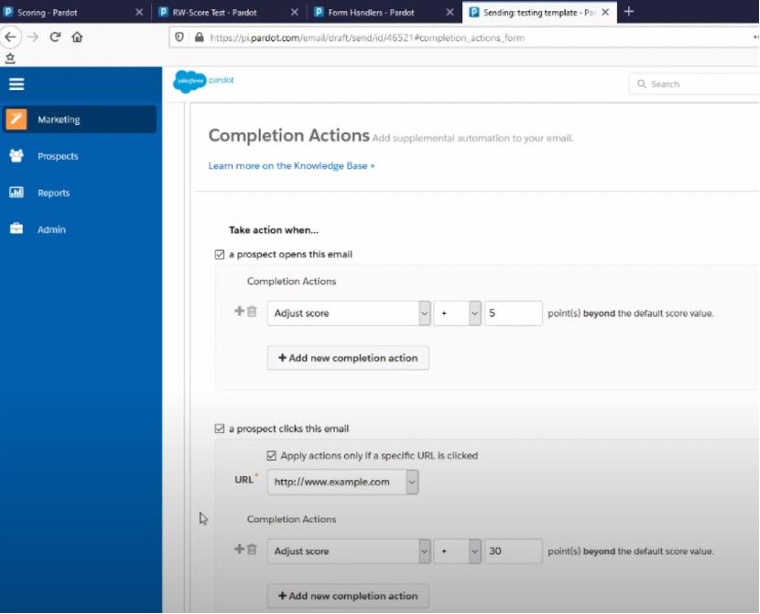
Pardot enables you to be very granular in how you assign points, for example, you can specify a different number of points for specific links in an email. Even if the lead didn’t submit the form on the landing page after clicking through the email, assigning points for the clickthrough will help you track interest levels so you can continue to nurture the lead appropriately.
You can subtract points for any action, too, for example, if they filled out a form for rating their satisfaction and they rate it low. Subtracting points is also useful if there’s an error at some point along the customer journey — for example, they accidentally hit the back button when trying to get to a landing page.
Divide and Conquer
Do you have emails, landing pages and forms that belong to a single category or campaign? It might make sense to section off the actions and scores for just that category. In Pardot, this is easy — just divide the scoring attributes into individual folders to separate the results, for more marketing insights into each category. Simply move your assets (forms, landing pages, email campaigns) into the folder you have created for that segment, and when a prospect takes any action in that segment, Pardot will show you only the results generated by that folder’s assets.
Note that while Pardot provides quite a bit of customization and flexibility, it lacks time-based tracking capabilities. If you want to track surges of activity — for instance, a prospect performs multiple completions within a short time period — you will need to use a more sophisticated marketing automation solution.
Sort It All Out with DemandGen (now BDO Digital)
With dozens of scoring opportunities and unlimited points potential, you can end up with false positives — and send sales leads that don’t pan out. As a best practice, make sure to analyze your results and continually refine your scoring model so you’re interpreting your prospects’ digital body language correctly. As always, DemandGen (now BDO Digital) is here to help you implement and refine your Pardot implementation so that it’s yielding the best possible results.
In our next installment in this 3-part blog post series, we’ll explore how to create Automation Rules in Pardot in greater depth.
Need help driving growth and digital transformation in your organization? Check out DemandGen’s services here: https://www.demandgen.com/services/, or download a free copy of David Lewis’s popular book, Manufacturing Demand.
The post How to Calculate Lead Interest in Pardot appeared first on DemandGen.
About the Author
Follow us on Twitter Follow on Linkedin Visit Website More Content by DemandGen