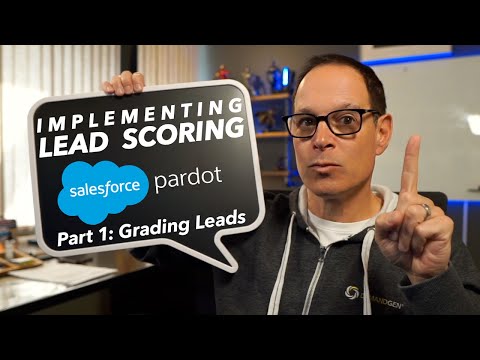If you’re a serious marketing guru, you know that lead scoring is the secret sauce that empowers marketing automation success. It’s more than “data in, data out” – it’s the science and the art of prospect analysis that forms the basis of a marketing strategy. From the moment a prospect comes into your sphere of influence, an automated system can move them through your pre-set criteria to turn leads into customers.
How does it all come together? While some lead generation scoring platforms may feel cumbersome or too granular to administer effectively, Pardot — Salesforce’s B2B marketing automation system — is designed to fit nearly every business perfectly. Why? Because of the ease of customization and the logic behind it.
In this 3-part blog series, we’ll take a deep dive into setting up Pardot to score and qualify marketing leads. This post covers lead grading, which consists of defining your Profile Fit and creating Automation rules to match leads to it.
Grades Aren’t Just for Schools — They’re for Leads, Too!
Let’s take a look at the two primary ingredients of Pardot’s software to see how the ranking and customization tools can yield powerful marketing automation. The first part of the recipe is lead scoring in Pardot; specifically, lead grading.
With any marketing application, we know that a lead scoring system is the cornerstone of any positive ROI. If the leads are determined to be good, we can feel confident that as they move through the pipeline, we’ll see the results we want. In Pardot, it boils down to designating leads with grades A through F. Building a lead automation system that calculates those grades automatically is vital — and exciting! If you get it right, you have the foundation for a powerful marketing machine.
Defining Your Ideal Profile Fit
Let’s take a look at how Pardot’s system works to build a final grade for every lead. The first piece is to set up the Profile Fit.
The Profile Fit is a form tailored around the primary demographics that could “fit” your target. A typical Profile Fit consists of between 4-6 criteria. Most commonly, forms will use four fields to gather initial data.
The image below is an example of a 4-field scoring program. These are the datapoints that will be used on forms, list uploads and other places to gain information about your prospects.
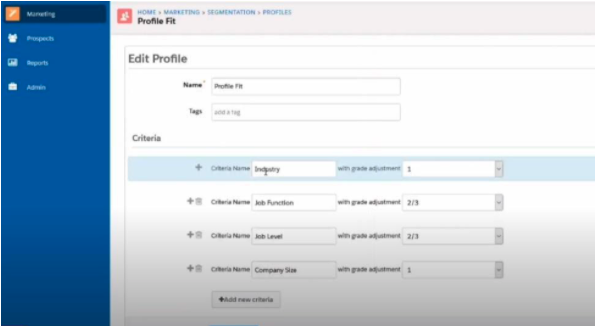
In this example, the criteria for the Profile will ultimately evaluate Industry, Job Function, Job Level and Company Size. Imagine your ideal prospect and what industry and company size is typical for that persona. If you know your best prospects, you can easily build the criteria by which they will be graded.
Next, each of those profile fields will influence a final grade. The amount of weight given to each data point is designated with a number. These numbers are “Grade Adjustments,” including 1 (a full grade up or down), 2/3 (a step such as B- to B+) and1/3 (a third of a full grade). This is how much influence each profile field has. If you put a “1” you are saying, a Match will raise the grade a full grade. If you put a 2/3, then if the criteria matches the fit profile, the grade gets bumped 2/3 of a grade up, etc. There are only three choices: 1, 2/3, and 1/3.
In Pardot, every prospect starts with a default grade of “D” and could become an “F” or move up to an “A.” The principles of lead scoring will always include Fit Criteria, also known as Explicit Criteria. To use an analogy, this would be what a dating app would call the “tall, dark and handsome” screening of an initial swath of candidates.
For your own business and marketing efforts, your form could include questions related to their experience with software or products like yours, or questions about demographics. The Pardot grading system is unique in that it starts with the list you’ve built and applies the grading system, giving you more insight about your prospect. From there, your automation tools can distinguish what path that prospect will take in your back-end system.
Setting Up Automation Rules
Once you have your Profile Fit, the next step is to set up Automation Rules, which will enable your form’s criteria to work for you.
Automation Rules are simply the details that allow for an objective view of, to use our analogy again, what “tall” means to you. For example, if your ideal lead is someone in the Aerospace industry, you can create a rule that says: “If the prospect is in the Aerospace industry, change the Profile Fit to ‘Matches.’” Once you have a “match,” Pardot will place the prospect into the Fit bucket, as in the image below.
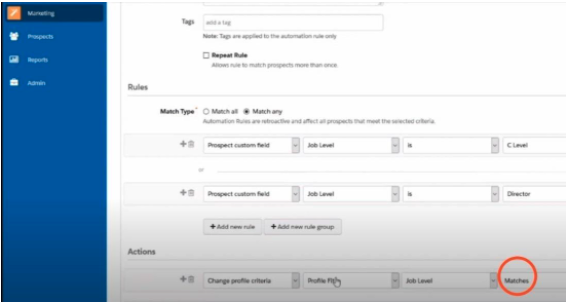
From the default grade of D, If the field you set up for prequalifying your prospect is a “match” for the ideal profile, Pardot applies the grade adjustment, bumping the default grade of D up a full letter grade, or a particle grade.
You can create an Automation Rule for each field and apply it as “match” or “no match.” Over time, as more information comes in, the grading will continue to adjust. As each criterion is met by a prospect, the lead will be bumped up to higher grades according to the amounts you set in your Profile Fit fields.
Drilling Down for Extra Credit
Pardot also enables you to take a tiered approach to your Profile Fit. For example, you could set it up so that Job Function 1 is a full letter grade bump, Job Function 2 is 2/3 of a grade bump, and Job Function 3 is a 1/3 bump. This more granular approach allows you to fine-tune your profile. Simply build the Automation Rules as before, now using your more detailed criteria to construct the grade.
A Strong Match will earn the grade bump you designated, a Good Match may earn a 2/3 bump, and so on:
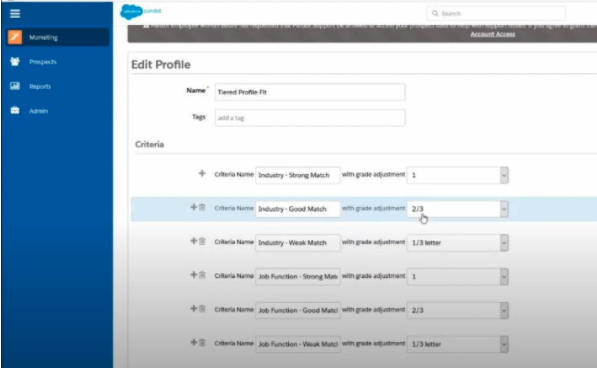
Summing it Up
While Pardot’s basic lead qualification system makes it easy to qualify and grade leads, it’s even more powerful when you combine Profile Fit with Digital Body Language. In our next installment of this blog post series, we’ll examine how to set up Pardot to read the digital body language of your prospects.
Need help driving growth and digital transformation in your organization? Check out DemandGen’s services here: https://www.demandgen.com/services/, or download a free copy of David Lewis’s popular book, Manufacturing Demand.
The post How to Set Up Automation Rules for Determining Profile Fit in Pardot appeared first on DemandGen.
About the Author
Follow us on Twitter Follow on Linkedin Visit Website More Content by DemandGen