![]()
Wish you knew which prospects clicked on the “Get a Quote” or “Request a Demo” buttons throughout your website, but haven’t become a customer yet? Or, if you sell directly to consumers, how about shoppers who clicked on your “Add to Cart” button, but never completed a purchase?
With Oracle Eloqua’s default tracking script and some custom JavaScript, you can track these types of actions and then reach out to these contacts with targeted marketing activities while they’re still timely.
Here’s what you’ll need:
- Eloqua’s default tracking script
While Eloqua’s tracking script does not track button clicks by default, it does offer the ability to track the custom links behind those buttons. You can design them to your liking (they’re not meant to be a functional address) as long as they follow a typical URL structure.
If your “Get a Quote” form resides on a website that does not directly funnel data into Eloqua, you can add the following URL to be tracked in Eloqua’s site map:
http://www.example.com/cta/GetAQuote/Product/WidgetPro
Although this URL address is not an actual working address, it simply exists to serve as a tracking mechanism and will appear in your site map all the same.
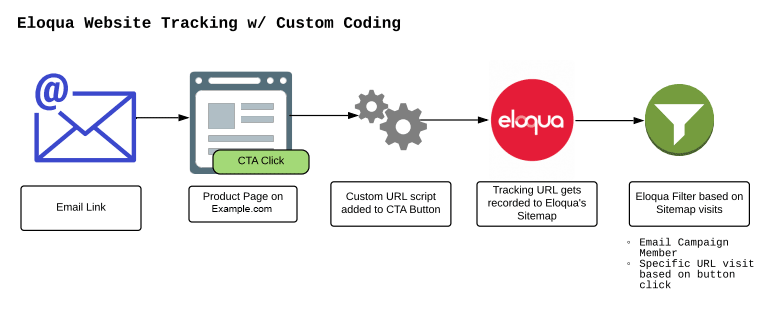
- Custom JavaScript
Next, you’ll need to add some custom JavaScript code to your button. Which details you add to your custom URL will depend on which information you can dynamically grab from that specific page. Or, maybe you have the ability to manually add the custom URL on specific pages. Either way, use the following structure:
<button name=”get-quote” value=”Get a Quote” onclick=” _elq.trackEvent (‘http://www.example.com/cta/GetAQuote/Product/WidgetPro”);
Note: Eloqua’s base tracking script must be present on each page you add your custom JavaScript to for tracking button clicks.
- Eloqua contact field
You’ll need to make sure you have a way to determine which contacts are Prospects and which contacts are Customers inside of Eloqua. You can usually do this by using a contact field such as “Customer – Y/N” or “Customer ID.”
Now what?
Once you have each of these elements in place, the next step is to build a Segment to determine which contacts clicked on the “Get a Quote” CTA:
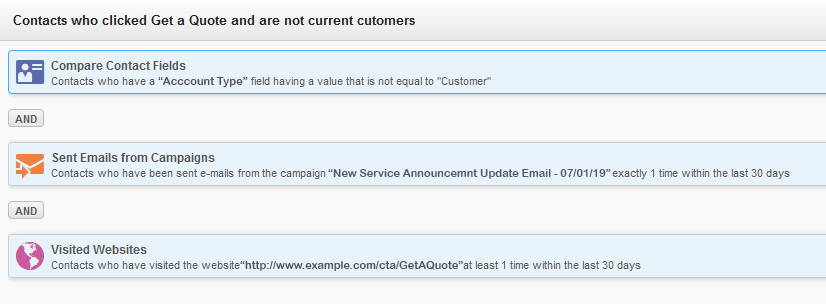
Once you’ve properly configured your segmentation rules, you can determine what your next communication with each contact will be based on their activity (or inactivity) over a specific amount of time.
it’s up to you how you want to take advantage of all this great information. Maybe you’ll add these contacts to a reminder email campaign, enter them into a lead scoring program, or send them a follow-up survey. Or something else, entirely.
The important thing is that you now have the option of following up with individuals who have demonstrated interest in your product or service, but haven’t taken that next step. And that’s an opportunity to further develop your contacts’ activity profile and keep your prospects’ attention during the decision-making process.
 Vince Farina, Senior Web Developer with DemandGen, has several years of experience setting up successful Webinar campaigns. He has worked with a multitude of different Webinar platforms, including GoToWebinar, WebEx, ON24, and ReadyTalk. He continues to help DemandGen clients plan and implement integrations with Eloqua and Webinar technologies, while providing advice on how to manage the nuances and challenges that each platform can present.
Vince Farina, Senior Web Developer with DemandGen, has several years of experience setting up successful Webinar campaigns. He has worked with a multitude of different Webinar platforms, including GoToWebinar, WebEx, ON24, and ReadyTalk. He continues to help DemandGen clients plan and implement integrations with Eloqua and Webinar technologies, while providing advice on how to manage the nuances and challenges that each platform can present.
The post Get ‘Em While They’re Hot: Capture Prospects’ Interest with Eloqua’s Page Tracking Tools appeared first on DemandGen.
About the Author
More Content by DemandGen









