
Last month, Eloqua released the Salesforce Integration for Oracle Eloqua app as part of their controlled availability program. I installed the app and took it for a test drive to see what it could do.
As its name implies, this Eloqua app provides an integration into Salesforce that simplifies and accelerates the sharing of data between the two platforms, including the ability to:
- Schedule imports from Salesforce to Eloqua for supported Salesforce objects
- Create or update records in supported Salesforce objects in real time within a program or campaign canvas (e.g., lead creation, lead updates, and contact updates)
Get data updates more quickly
You’ve always been able to make updates in Eloqua that were later pushed to Salesforce, and vice versa. With the new app, though, it’s a lot faster and easier to do.
Without the app
With out-of-the-box auto synchs running as fast as they can go, if you make a change in Salesforce, such as updating a mailing address, you won’t see that change in Eloqua for a minimum of 30 minutes.
Using Program Builder in Priority Mode, creating a new lead takes a minimum of five minutes. Once you add normalization, lead scoring, and any other data manipulation, though, you’re up to about 15 minutes — at best.
With the app
If you’re still creating campaigns in Program Builder, you’ll need to move to Program Canvas to take advantage of this new app’s features. With Program Canvas and the new app, your updates will be made in Salesforce in just half the time. (For information on how to setup your lead scoring program in Program Canvas, check out this helpful blog post.)
Creating integration programs in Program Canvas
You can build your integration programs exclusively in Program Canvas — without having to create a shunt into Program Builder (which increases the amount of time it takes for data to move into Salesforce).
When a prospect submits a form on your website, for example, that form submission will send them to a series of steps, which will lead them to your integration program, which has endpoints in Salesforce:
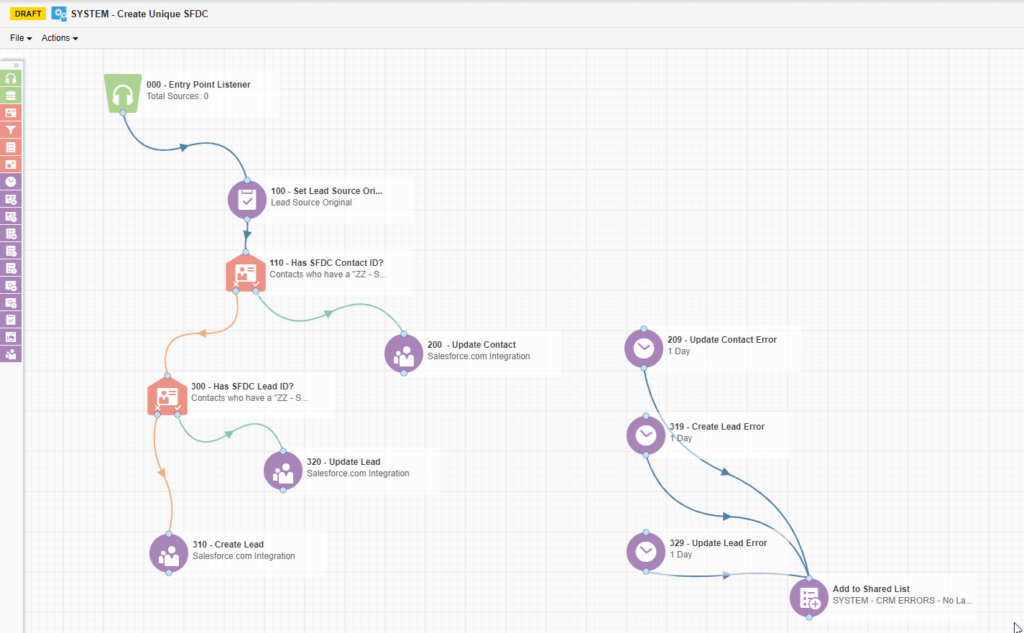
An example of a basic Salesforce integration program in Eloqua’s Program Canvas.
Whether prospects come in via a form submission, list upload, or other source, they’ll enter a program that normalizes their data before ending up in an integration program to be sent over to Salesforce.
TIP: While setting up integration endpoints in Program Canvas is so much simpler and more straightforward, I still like to enumerate steps in Program Canvas, or even Campaign Canvas for that matter, like we used to do in Program Builder. It’s not absolutely necessary, but If I’m in another program canvas, or in CDO records services, doing this makes it easier to find the link directly to the step I want to send contacts to.
Getting started
If you’re currently using 15-digit Salesforce IDs, you’ll need to convert to 18-digit IDs. If you’re not familiar with how to do this, there are a number of resources available online or our consultants can help you make the switch.
If possible, I’d recommend testing this new app in your sandbox first, so you can get a feel for how it works before moving into production. If you don’t have an Eloqua sandbox, you can connect your Eloqua production instance with Program Canvas and point it to your Salesforce sandbox, while still using your current Eloqua configuration for active programs and campaigns.
Here at DemandGen, we’re creating leads for all our contacts in our Eloqua sandbox, which we’ll later push to Salesforce for testing. This will give us the ability to have everything in Program Canvas and not have to rely on Program Builder anymore to push data into Salesforce.
Eloqua has planned General Availability for the app in early 2019, but you can get a jump on testing it now. Visit the Eloqua Help Center for documentation and information on how to gain access to the connector during this controlled release.
 Bray Coleman, Solutions Architect, designs solutions in marketing automation to help our clients see their campaigns achieve their fullest potential. When he’s not building solutions for our clients you’ll find him chasing his kids, or in the ocean chasing waves.
Bray Coleman, Solutions Architect, designs solutions in marketing automation to help our clients see their campaigns achieve their fullest potential. When he’s not building solutions for our clients you’ll find him chasing his kids, or in the ocean chasing waves.
The post New Year, New Feature: Increase Speed to Lead with Eloqua’s New Salesforce Integration App appeared first on DemandGen.
About the Author
More Content by DemandGen









