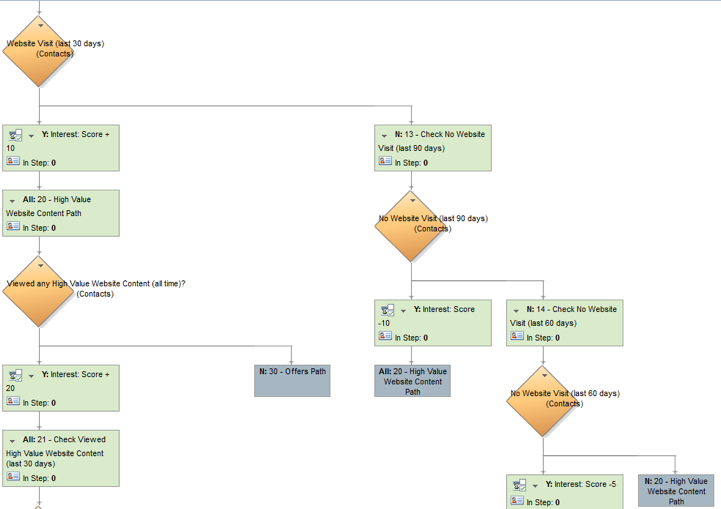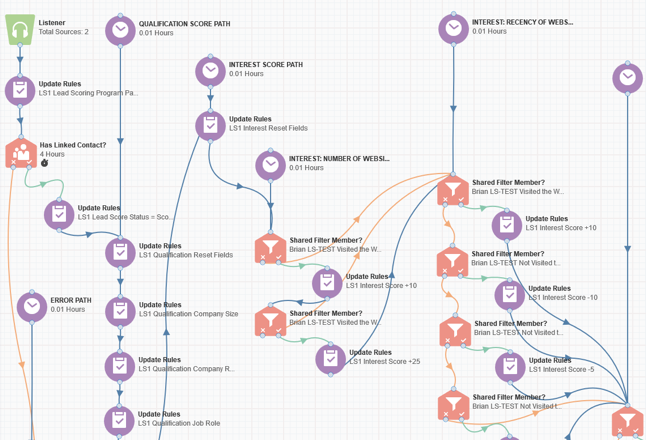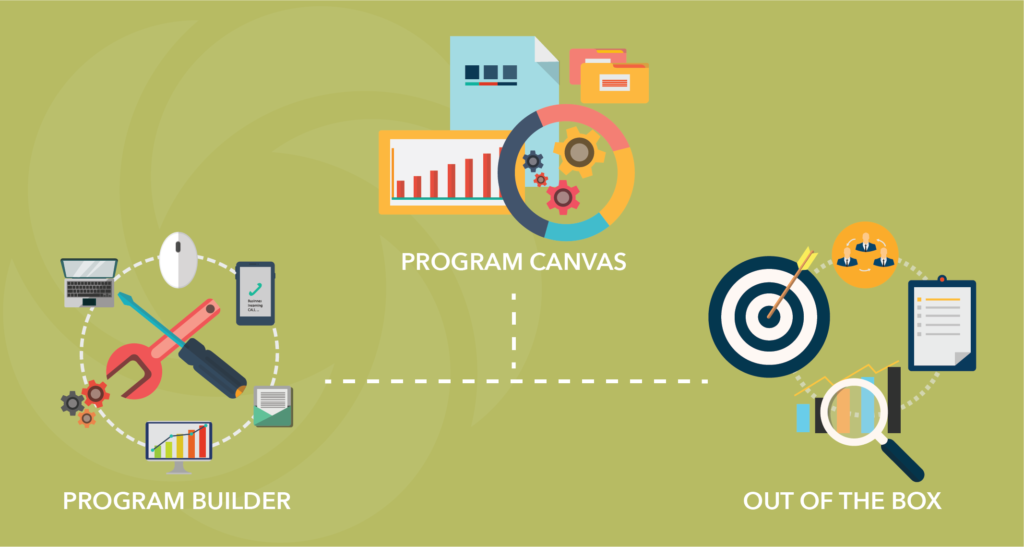 You’re up and running, you’re sending campaigns, and you’ve integrated Eloqua with your CRM. Now it’s time to implement that lead scoring model you’ve been dreaming about.
You’re up and running, you’re sending campaigns, and you’ve integrated Eloqua with your CRM. Now it’s time to implement that lead scoring model you’ve been dreaming about.
Lead scoring is one of the cornerstone features of a successful lead management process, as well as a key value proposition for acquiring a marketing automation platform in the first place. If you’re new to lead scoring, you may find our Lead Scoring Introduction eBrief helpful.
Depending on the scope, complexity, and scale of your lead scoring ambitions, the implementation of a successful lead scoring program in Eloqua can be achieved in several ways. Let’s take a deeper dive into some of the pros and cons of each of these approaches.
Program Builder
The historic workhorse of the Eloqua platform, Program Builder can accommodate just about any scoring scenario you can come up with. Oracle’s current development emphasis on Program Canvas and out-of-the-box lead scoring, however, may mean that Program Builder’s days are numbered. (As of this writing there is no firm timeline on phasing out PB, but as we will touch on later, Program Canvas functionality is quickly catching up.)
Pros
- Fully featured: Comes with just about every bell and whistle that Eloqua offers.
- Accommodates complex or highly custom use cases: You want a person who hits 3 specific pages, consumes 1 piece of content, and has a last name that begins with S to automatically be an A-rated lead? No problem. Any scoring trump card you can imagine can be implemented here.
- Sequential run-order control: IMO one of the original strengths of Program Builder is being able to specify the order and sequence in which two programs run. Depending on your architectural approach to building your lead scoring model, you can always ensure that Fit score runs before Interest score, and Interest score runs before your rating program (based on an intersection lead scoring model [Fit + Interest = Rating]).
- It’s not a mysterious black box: For many clients we work with, it’s very important to understand the factors and criteria that produced a particular score outcome. Lead scoring in Program Builder (as well as Program Canvas) is done using absolute numbers, as in 5 points for a website visit or 10 points for a Title of “Vice President.” This integer-based approach allows you to determine each possible question-answer combination that can lead to a particular score (or rating).
Cons
- Less efficient UI: Let’s face it, PB is starting to show its age next to the prettified Program Canvas architecture and, while most fully featured, ease of use and efficient implementation are important considerations.
- Potential depreciation: As I mentioned earlier, PB’s days are probably numbered, but we might be talking years before it goes away completely, so I wouldn’t let that prevent me from using it.
Program Canvas
The new kid on the block. Prettier, faster, and a whole new framework to leverage for building out your lead scoring program. However, while Oracle development support for Program Canvas is in full swing, and as such it is rapidly evolving, there are still some important factors to consider.
Pros
- Drag-and-drop UI: Exactly the same as the Campaign Canvas UI that you’re used to, the actual amount of time it takes to create your flow can be an order of magnitude quicker than Program Builder.
- Speed: Did I mention it was fast? You’ll be able to rescore hundreds and thousands of records in the time it takes you to refill your coffee. However, if you’re running your entire database of 2MM records through, of course that will take a little longer.
- Listener architecture: By using what is called a listener, Program Canvas can “listen” for changes to a Contact record, or receive members from a form submit or segment, and add them to a program.
Cons
- Lack of full-feature parity: For the most part, PC matches most of the functionality that you can find in PB. Some exceptions include a lengthy 24-hour Segment-feeder time window, as well as the inability to leverage Integration Rule Collections directly in the canvas (the new app framework will ultimately make Integration Rules and External calls obsolete, but it’s not quite here yet). Consider the complexity of your lead scoring needs in relation to other operational programs, such as data normalization and integration, and the order and sequence in which they need to run.
- Salesforce Integration App unavailable: Speaking of integration, one of the key objectives of scoring is to make that information available over in your CRM as quickly and efficiently as possible. The speed advantage of Program Canvas, however, is somewhat mitigated by the fact that Oracle has yet to roll out its new Salesforce Integration App within it (Oracle CRM is currently supported). You’ll need to shunt your freshly scored records over to Program Builder to complete the integration journey to Salesforce, which unfortunately adds a layer of complexity that you’ll want to avoid if possible.
Out of the Box
Okay, I’ll admit that I have a bit of a love/dislike (hate is too strong a word) relationship with Eloqua’s integrated lead scoring engine (I call it Out of the Box, or OOB, if you haven’t gathered that already). I love it because it’s not as intimidating as other programmatic approaches, which makes it easy for first-timers to jump in and play with. It’s a bit more challenging, though, to work with a model based on percentages and weighting instead of points.
Pros
- Ease of implementation: For relatively straightforward lead scoring models, OOB should absolutely be your first choice for implementation. Its ease of use encourages experimentation, leading to a more comprehensive understanding of what works and what doesn’t.
- Speed: As with Program Canvas, you have a definite speed advantage here. We’re talking records scored within seconds. While speed is certainly beneficial, its relative importance must be weighed against any functionality gaps.
Cons
- Complex use cases more difficult to accommodate: This could be considered one of those key functionality gaps I just mentioned. For example, in your model you may want to dictate that any person who does X should be a C-rated lead, but anyone who does Y is always an A. You don’t have the nuclear option to force these use cases, however, with the OOB lead scoring engine.
- Percentage-based, weighted model: While certainly my opinion, I find it much easier to think of lead scoring in absolutes: numeric points given for a certain action relative to other questions and answers in your model. Based on a person’s numeric score, I can tell which question-and-answer combinations created that score. With a percentage-based, weighted model, the score result becomes a bit more vague — I can’t actually pinpoint the specific actions that produced that score.
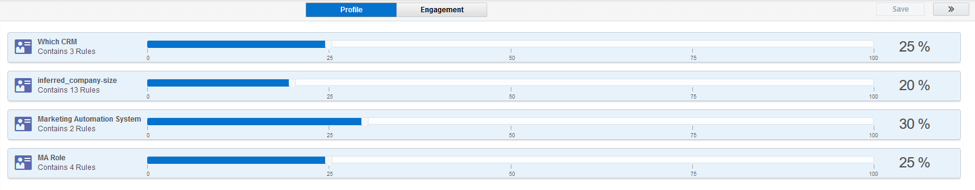
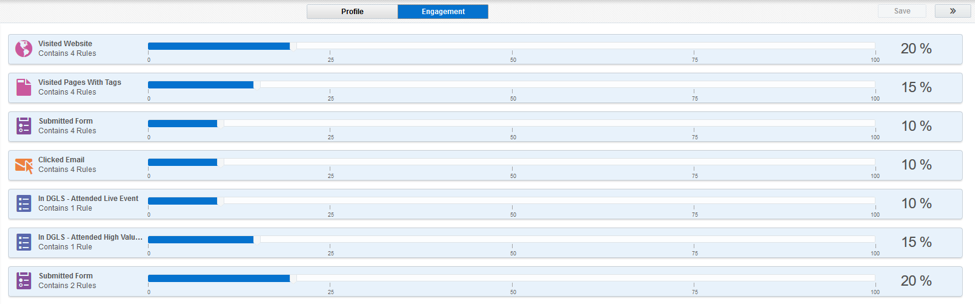 As you can see, there are multiple options when it comes to getting your lead scoring methodology in place in Eloqua. It’s important, though, to really understand the functional limitations of each one before you decide to jump in so you can be positioned to adapt and scale in the future.
As you can see, there are multiple options when it comes to getting your lead scoring methodology in place in Eloqua. It’s important, though, to really understand the functional limitations of each one before you decide to jump in so you can be positioned to adapt and scale in the future.
Ready to get your lead scoring program running in high gear? We can help! For more resources on lead scoring, click here.
 Tom Svec, Director of Marketing Technology Services, develops world-class marketing automation solutions such as lead scoring and nurturing, analytical systems and processes, and more for DemandGen clients. With deep experience in marketing analytics, campaign execution, sales and marketing alignment, demand generation and lead management tactics, honed over 15 years of B2B and B2C marketing operations experience, Tom is able to bring the perspectives of both the marketer and the salesperson to the table. Tom is certified as an Eloqua Master and an Eloqua Revenue Lifecycle Master, and is a Marketo Certified Technical Consultant.
Tom Svec, Director of Marketing Technology Services, develops world-class marketing automation solutions such as lead scoring and nurturing, analytical systems and processes, and more for DemandGen clients. With deep experience in marketing analytics, campaign execution, sales and marketing alignment, demand generation and lead management tactics, honed over 15 years of B2B and B2C marketing operations experience, Tom is able to bring the perspectives of both the marketer and the salesperson to the table. Tom is certified as an Eloqua Master and an Eloqua Revenue Lifecycle Master, and is a Marketo Certified Technical Consultant.
The post Lead Scoring: 3 Implementation Options in Eloqua appeared first on DemandGen.
About the Author
More Content by DemandGen